RouterPassView 1.48
O. James Samson - September 24, 2013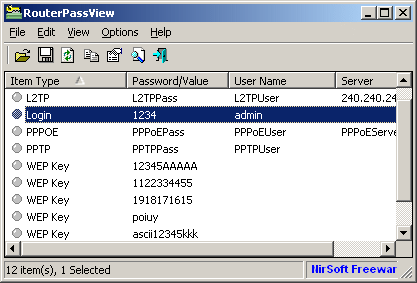 Did you know that backup file of the router usually contains important data like your ISP user name/password, the login password of the router, and wireless network keys? So what happens when you if you lost want of your password/keys? That is why an application like RouterPassView might help you to recover your lost password from your router file.
Did you know that backup file of the router usually contains important data like your ISP user name/password, the login password of the router, and wireless network keys? So what happens when you if you lost want of your password/keys? That is why an application like RouterPassView might help you to recover your lost password from your router file.
What’s RouterPassView?
Most modern routers allow you to backup the configuration of the router into a file, and then restore the configuration from the file when it’s needed. The backup file of the router usually contains important data like your ISP user name/password, the login password of the router, and wireless network keys. If you lost one of these password/keys, but you still have a backup file of your router configuration, RouterPassView might help you to recover your lost password from your router file.
RouterPassView is a very useful tool that will or can help you recover your important password or key. It is a great utility that works on any version of Windows, starting from Windows 2000 and up to Windows 8. RouterPassView however, supports only a limited number of router models.
Any downside?
The application is not a bad one; but the problem is that it only supports a small number of router models.
Want to check it out? Visit NirSoft.
This entry was posted on Tuesday, September 24th, 2013 at 9:30 pm and is filed under Main. You can follow any responses to this entry through the RSS 2.0 feed. You can skip to the end and leave a response. Pinging is currently not allowed.

