@MAX SyncUp 4.0
O. James Samson - October 11, 2013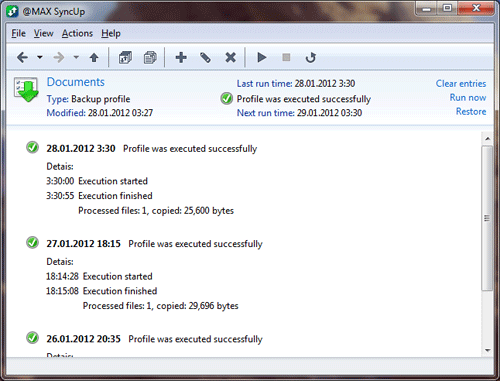 Want to sync and back up data between two PCs? Then you should probably use @MAX SyncUp.
Want to sync and back up data between two PCs? Then you should probably use @MAX SyncUp.
What is this program all about?
@MAX SyncUp is an advanced utility for backup and data synchronization over Internet or in a local network. It allows you to create backups or synchronize your files to a local folder, removable USB drive, networked computer or NAS, (S)FTP or WebDAV server or Google Drive cloud storage – all completely automatically.
With @MAX SyncUp, you will able to: back up and restore important data from accidental deletion or system crash, transfer and sync files and folders, Sync website updates to (S)FTP or WebDAV server, synchronize two computers directly over Internet or in a local network by using the effective RSync-like algorithm which detects and transfers only the changed parts of files, easily browse the contents of the archive, search and select files and restore them in the original location or to another place and several other functionalities.
This program provides you with the easiest way to back up and restore important files or keep your documents up to date on your desktop and laptop computers.
Some of the features of this program are: Allows the use of an archive (@MAX SyncUp or Zip archive) as one of the sides for bi-directional synchronization. Creates an internal archive for files that are changed or deleted during the profile execution. The program also allows you to undo these changes; Provides a tray popup window that gives you an easy way to view the status and results of synchronization, start a profile manually, and restore previously saved data by way of a click.
You can download the trial version at MaxSyncUp.com. Full version would cost you $24.75.
This entry was posted on Friday, October 11th, 2013 at 9:37 pm and is filed under Main. You can follow any responses to this entry through the RSS 2.0 feed. You can skip to the end and leave a response. Pinging is currently not allowed.


