ShareX 8.4.1 – capture screenshots with different shapes easily
O. James Samson - December 14, 2013 Taking screenshots on any selected area on a computer can be a lot of fun especially when you are using a program that has easy to use features. Such programs won’t even give you any problem when it comes to getting used to them; and that is why reviews help a lot. You can find out what a program like ShareX offers you right in this review.
Taking screenshots on any selected area on a computer can be a lot of fun especially when you are using a program that has easy to use features. Such programs won’t even give you any problem when it comes to getting used to them; and that is why reviews help a lot. You can find out what a program like ShareX offers you right in this review.
What’s the deal about ShareX?
ShareX is an open source program that lets you take screenshots of any selected area with a single key, save them in your clipboard, hard disk or instantly upload them to over 25 different file hosting services. ShareX can capture screenshots with different shapes: rectangle, rounded rectangle, ellipse, triangle, diamond, polygon and also freehand. It can upload images, text files and all other different file types. It is able to capture screenshots with transparency and shadow. The program also supports clipboard upload and drag-and-drop.
Once ShareX is started, it creates an icon in the system tray area. The main application window has a clean aspect and well-organized options. You will be able to capture full screen, active window, monitor, rectangle, rounded rectangle, ellipse, triangle, diamond, polygon, free hand and last region. Another advantage is that you will be able to start a recording session and save it to animated GIF.
Any downside?
ShareX is easy to use, and seems pretty easy to use even for a newbie.
Want to check it out? Visit Sharex.
This entry was posted on Saturday, December 14th, 2013 at 12:36 pm and is filed under Main. You can follow any responses to this entry through the RSS 2.0 feed. You can skip to the end and leave a response. Pinging is currently not allowed.

