Advanced Renamer
Ciaran Moore - April 1, 2014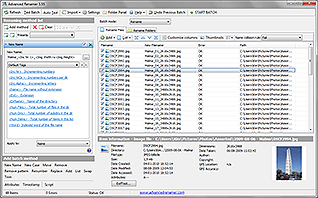 When you need to rename files, you’ll value the help of software that automates the process in some manner if you aren’t dealing with only a few files. Maybe you have a substantial collection of audio or image files, which frequently appear with pre-defined names that barely provide you with any kind of clue as to what they contain. If you wish to rename several files in order to have a good organized and consistent structure, then you should look at Advanced Renamer. This is a free of charge file renamer that will assist you in renaming many folders and files at the same time utilizing a wide selection of techniques.
When you need to rename files, you’ll value the help of software that automates the process in some manner if you aren’t dealing with only a few files. Maybe you have a substantial collection of audio or image files, which frequently appear with pre-defined names that barely provide you with any kind of clue as to what they contain. If you wish to rename several files in order to have a good organized and consistent structure, then you should look at Advanced Renamer. This is a free of charge file renamer that will assist you in renaming many folders and files at the same time utilizing a wide selection of techniques.
You may use this software in order to rename various types of files, such as images, GPS info, audio, videos and TV shows. As well as modifying file names, it’s also possible to change attributes and timestamps. Some other good features include; Employing wildcards and regular expressions,real-time preview of new names,changing file extensions, putting in surfix as well as prefix to file names, saving batch presets, and even making use of multiple methods at the same time.
The standard design of Advanced Renamer gives access to virtually all its features. Even though this is supposed to make it convenient, the design appears to be somewhat crowded and could be confusing initially. The thumbnail mode shows small images of pictures in order to help make it simple to arrange them for proper renaming.
You can use the Columns dialog to customize the list display by moving, removing and adding columns. You can also add size, extension and date. The Add Method menu gives you a multitude of methods, and the New File name allows you to see the results of chosen methods.You can select several methods for application in a single batch operation. You may also save your selections for repeated use. There is also a potentially useful undo function in case you make any mistakes when renaming your files.
Advanced Renamer is available in both installer and portable versions.
Check it out at AdvancedRenamer.com.
This entry was posted on Tuesday, April 1st, 2014 at 10:50 am and is filed under Files and Folders. You can follow any responses to this entry through the RSS 2.0 feed. You can skip to the end and leave a response. Pinging is currently not allowed.

