PDF Explorer 1.5.0.64
O. James Samson - May 13, 2014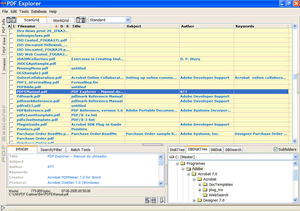 Organizing your PDF and other files in a single database can simplify the way you sort out things on your system. As a matter of fact, it saves you a lot of time, and enables you to move on to other things without wasting time trying to find a particular file. With PDF Explorer, your job of extracting images and managing your PDF files is now easier.
Organizing your PDF and other files in a single database can simplify the way you sort out things on your system. As a matter of fact, it saves you a lot of time, and enables you to move on to other things without wasting time trying to find a particular file. With PDF Explorer, your job of extracting images and managing your PDF files is now easier.
What’s PDF Explorer?
PDF Explorer is a PDF and CHM files management software and image extraction tool. It allows you to easily gather and add all your pdf and chm documents to a database file that displays an overview of Filename, Title, Subject and Author, etc. You can then search through all the files, view them, batch rename them and more. It can also scan within ZIP files and more.
A lot of updates and changes have been made to this version in review. These changes include the following: access to cloud-stored PDFs, from services such as Google Drive and Microsoft OneDrive, added to the DBRemote scanning mode; scripting functionality added to the find duplicates tool. It provides the possibility to define more specific compare strategies, other than the simple metadata comparison available previously; possibility to put the PDFInfo preview panel to occupy the full height of the program, instead of just the height of the grid as previously; etc.
Does PDF Explorer have any downside?
A lot of improvements have been made to this program, and is now more stable.
Want to check it out? Visit Rttsoftware.com
This entry was posted on Tuesday, May 13th, 2014 at 9:41 am and is filed under Main. You can follow any responses to this entry through the RSS 2.0 feed. You can skip to the end and leave a response. Pinging is currently not allowed.


