cPicture 3.4
O. James Samson - June 9, 2014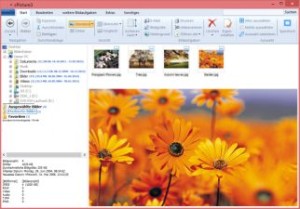 Do you want a program that can simply help you to edit digital pictures? cPicture is a very easy to use program that does not require any installation. All you need to do is to copy the current version of cPicture to get started.
Do you want a program that can simply help you to edit digital pictures? cPicture is a very easy to use program that does not require any installation. All you need to do is to copy the current version of cPicture to get started.
What is cPicture?
cPicture is a program to view and work with your digital photos. It offers support for thumbnail browsing, EXIF display, histogram view, as well as various features to resize, rotate, crop and more. You can also remove red-eye effects, create a HTML gallery or picture index, and batch process images to perform selected operations on multiple photos at once. The program supports all popular images formats, and even view/convert various RAW formats as well (including Canon CR2), which is not often found in free image viewers.
The interface is easy to use and provides access to the features with non-technical commands (I want to…) and a modern look. cPicture LE offers several other handy features like mouseover image zooms, lossless rotation, image slideshow, command line options, colour profile support and more. The program comes as standalone executable, and does not require installation – it can be run from a USB drive.
Does it have any downside?
The demo version of the program is limited to ten days trial, while the PRO version goes for €14.95.
Want to check it out? Visit: http://cpicture.thecloudsite.net/
This entry was posted on Monday, June 9th, 2014 at 3:52 am and is filed under Main. You can follow any responses to this entry through the RSS 2.0 feed. You can skip to the end and leave a response. Pinging is currently not allowed.

