Hyena 11.0 ‘C’
O. James Samson - July 25, 2014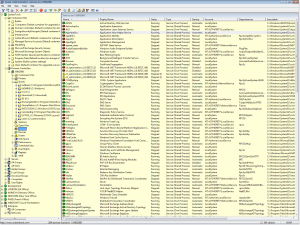 Do you want a practical addition to your operating system that allows you to manage multiple parameters with minimum effort? What you need is Hyena.
Do you want a practical addition to your operating system that allows you to manage multiple parameters with minimum effort? What you need is Hyena.
What’s the deal with Hyena?
Hyena is designed to both simplify and centralize nearly all of the day-to-day management tasks, while providing new capabilities for system administration. It uses an Explorer-style interface for all operations, including right mouse click pop-up context menus for all objects. Management of users, groups, shares, domains, computers, services, devices, events, files, printers and print jobs, sessions, open files, disk space, user rights, messaging, exporting, job scheduling, processes, and printing are among the features supported.
Hyena’s main advantage is the ability to gather all the administrative tools and important system tools in the same interface. Hyena is designed for the Windows administrators that need to manage users or devices, to view system logs and have limited time to make the changes.
Hyena’s file manager looks similar to the Windows Explorer, but just that it offers you the possibility of editing the object security options and to run a set of personalized tools. You can include links to other applications that are not accessible in the Hyena menus by creating custom tools.
Does it have any downside?
Hyena has an annoying nag screen and is only available for a 30 day trial period. Full version (single license) would cost you $249.
For more info please visit Hyena.
This entry was posted on Friday, July 25th, 2014 at 11:56 pm and is filed under Main. You can follow any responses to this entry through the RSS 2.0 feed. You can skip to the end and leave a response. Pinging is currently not allowed.


 (1 votes, average: 4.00 out of 5)
(1 votes, average: 4.00 out of 5)