POP Peeper 4.0.1
O. James Samson - April 26, 2015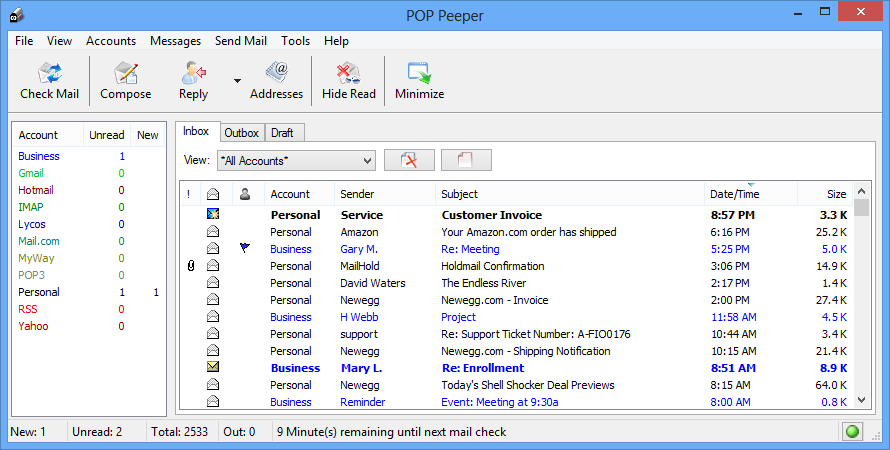 One of the challenges of a busy executive is the ability to access his email or find out if there is a new mail waiting in his inbox to be attended to. This is a basic problem that has caused quite a few problems for such people, and that is why a desktop email alert is not a bad attempt at sorting things out. With POP Peeper, this should be sorted out.
One of the challenges of a busy executive is the ability to access his email or find out if there is a new mail waiting in his inbox to be attended to. This is a basic problem that has caused quite a few problems for such people, and that is why a desktop email alert is not a bad attempt at sorting things out. With POP Peeper, this should be sorted out.
What’s POP Peeper all about?
POP Peeper is an email notifier that runs in your Windows task bar and alerts you when you have new email on any of your POP3, Hotmail, MSN, Yahoo, Mail.com, MyWay, Excite, Lycos.com, or RediffMail accounts. You can send an email using your SMTP server or through your webmail account directly from POP Peeper.
POP Peeper supports HTML email, so you can see your email the same way as you would in your email client. Several options are available that will decrease or eliminate the risks of reading your email (viruses, JavaScript, webbugs, etc). If you share your computer, you can password-protect your accounts or password-protect access to POP Peeper.
A couple of changes have been made to this version including the following: error log window now supports clickable links (error messages from server may contain links); fixed potential crash involving IMAP/IDLE and servers that don’t provide a reliable connection; and a few others.
Want to check it out? Visit Esumsoft.com.
This entry was posted on Sunday, April 26th, 2015 at 11:39 pm and is filed under Main. You can follow any responses to this entry through the RSS 2.0 feed. You can skip to the end and leave a response. Pinging is currently not allowed.

