tail for Windows 1.0
O. James Samson - January 6, 2012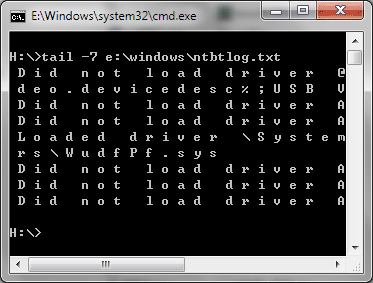 tail for Windows is 100% Freeware UNIX/Linux like tail DOS Command for Windows. The program has great features that can be used to display last lines of a file and trace/monitor file’s change. You can also intercept a file from specified line no. into another file by using the redirection symbol (> or < ). tail for Windows is portable software, do NOT need to be installed. tail for Windows is very easy to use, and all you need to do is simply extract the exe from the downloaded package (tail-for-windows.zip) and put it into c:\windows\system32 (c: = system drive, this path is recommended due to you can use tail DOS command without path setting).
tail for Windows is 100% Freeware UNIX/Linux like tail DOS Command for Windows. The program has great features that can be used to display last lines of a file and trace/monitor file’s change. You can also intercept a file from specified line no. into another file by using the redirection symbol (> or < ). tail for Windows is portable software, do NOT need to be installed. tail for Windows is very easy to use, and all you need to do is simply extract the exe from the downloaded package (tail-for-windows.zip) and put it into c:\windows\system32 (c: = system drive, this path is recommended due to you can use tail DOS command without path setting).
tail supports most options compared with UNIX/Linux tail command. There is a manual (manual.html) in the downloaded package, and once you read it you can find out more about all supported options. Some of the key features include the following; displays Last Lines of a File, Trace/Monitor File’s Change, intercept a File from Specified Line No, free (actually free in the real sense of it), portable application, easy to use, no need for any installation, and a couple of others.
Want to check it out? Visit TrisunSoft.
This entry was posted on Friday, January 6th, 2012 at 9:59 pm and is filed under Main. You can follow any responses to this entry through the RSS 2.0 feed. You can skip to the end and leave a response. Pinging is currently not allowed.

