Q-Dir 5.18
O. James Samson - July 3, 2012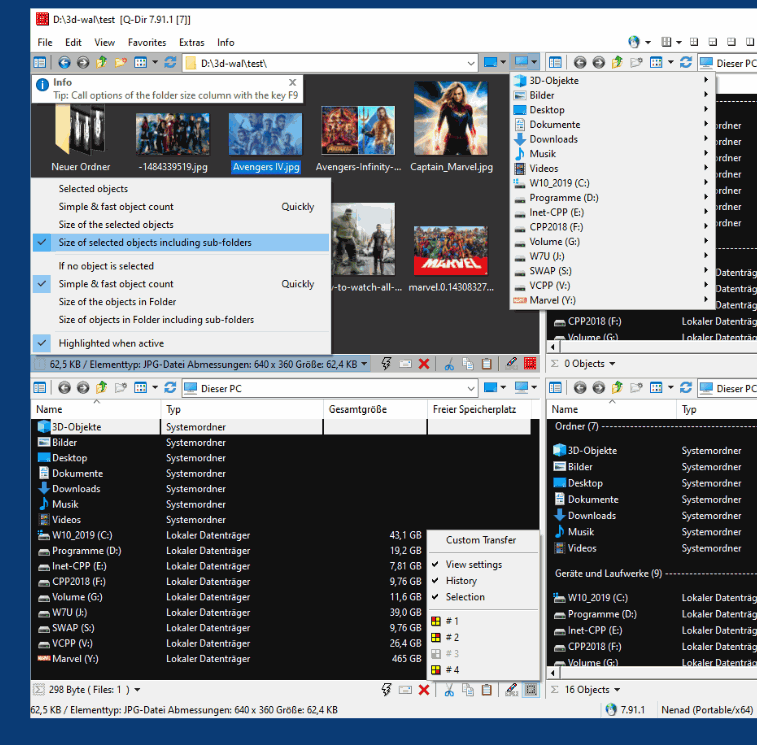 Q-Dir makes your files and folder easy to manage; and gives you quick and easy access, with an amazing Quadro-View technique. You don’t have to renounce the usual, Drag and Drop, all Views, and other functions of your system. Q-Dir gives you other nice functions that make you happy. One can save many hand moves and also time. There is no need to install Q-Dir since it can be executed easily from the desktop, and can be carried on a small USB-stick or other memory device. The file management in Q-Dir is based on MS Windows Explorer but 4x plus Tabs and with more functionality.
Q-Dir makes your files and folder easy to manage; and gives you quick and easy access, with an amazing Quadro-View technique. You don’t have to renounce the usual, Drag and Drop, all Views, and other functions of your system. Q-Dir gives you other nice functions that make you happy. One can save many hand moves and also time. There is no need to install Q-Dir since it can be executed easily from the desktop, and can be carried on a small USB-stick or other memory device. The file management in Q-Dir is based on MS Windows Explorer but 4x plus Tabs and with more functionality.
Some of the features Q-Dir include the following; quick access to most often used folders, move files by dragging in Q-views, and other programs such as MS Explorer, copy/ Paste between the Q-Dir directory views, and other programs such as MS Explorer, Large icons, tiles, list, detail, thumbnail (Vista: extra large symbols), anything on the screen can be enlarged, colour filter, allows for quick and easy filtering of the items, all columns support, and save function, fast & flexible folder selection address-bar/ desktop menu/ my-computer menu, quadro-view technique, and many more.
Want to check it out? Visit Q-Dir.
This entry was posted on Tuesday, July 3rd, 2012 at 5:06 pm and is filed under Main. You can follow any responses to this entry through the RSS 2.0 feed. You can skip to the end and leave a response. Pinging is currently not allowed.

