Wireless Network Watcher 1.55
O. James Samson - September 3, 2012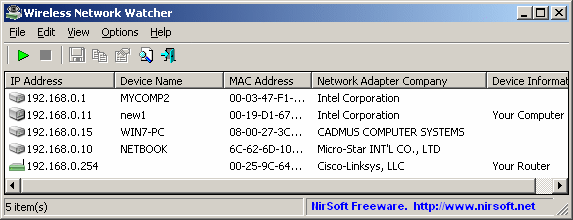 Want to keep an eye on your wireless network without hassles? This nifty tool should come in handy.
Want to keep an eye on your wireless network without hassles? This nifty tool should come in handy.
Wireless Network Watcher is a small utility that scans your wireless network and displays the list of all computers and devices that are currently connected to your network. The good thing about every computer connected to your network is the fact that basic information such as IP address, MAC address, the company that manufactured the network card, and optionally the computer name is always available.
To make it even more interesting; the publishers have ensured that you can also export the connected devices list into html/xml/csv/text file, or copy the list to the clipboard and then paste into Excel or other spreadsheet application.
Publishers of Wireless Network Watcher have added an option to set the interval of the background scan (In the ‘Advanced Options’ window) to version 1.55. The program doesn’t take too much of a space on your system since it doesn’t require any installation. All you need to do is extract the executable file WNetWatcher.exe) from the zip file, and run it.
Any Issues?
A few people have argued that a DHCP server could provide similar information as Wireless Network Watcher; but that is not to take anything away from the program.
Want to check it out? Visit Nirsoft.
This entry was posted on Monday, September 3rd, 2012 at 4:09 pm and is filed under Main. You can follow any responses to this entry through the RSS 2.0 feed. You can skip to the end and leave a response. Pinging is currently not allowed.

