RouterPassView – Latest Version Released
O. James Samson - July 1, 2010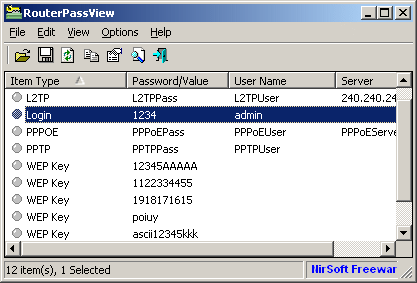 RouterPassView is the most modern router details tool which allows users to backup their configuration of the router into a file, and then restore the configuration from the file whenever it is needed. Important data like users ISP name/password, the login password of the router, and wireless network keys are contained in the backup file. What this means is that if a user mistakenly misplaces any of the password/keys, but still have a backup file of the router configuration, RouterPassView will be able to help recover the lost password from the router file.
RouterPassView is the most modern router details tool which allows users to backup their configuration of the router into a file, and then restore the configuration from the file whenever it is needed. Important data like users ISP name/password, the login password of the router, and wireless network keys are contained in the backup file. What this means is that if a user mistakenly misplaces any of the password/keys, but still have a backup file of the router configuration, RouterPassView will be able to help recover the lost password from the router file.
The system requirement of RouterPassView is Windows 2000 and up to Windows 7. This software supports limited number of routers models and some of them are: Linksys WRT54GL; Edimax BR6204WG; Siemens ADSL SL2-141; Dynalink RTA1025W; NETGEAR WGT624; D-Link DIR-655, DIR-300; ASUS WL-520g, WL-600g; Sanex SA 5100; Sitecom WL-351; COMTREND 536+; US Robotics 9108 ADSL; D-Link DSL-2540U/BRU/D ADSL2+, DSL-2650U, DSL-520B.
RouterPassView is designed in such a way that it can easily be translated into other languages for easy use. It is very user-friendly and is a freeware. Be aware that routers sometimes deliberately stores wrong password in this field, and in for these routers, RouterPassView would be able to recover users’ real password.
Latest Updates:
- Added ‘Grab Password From IE Window’ option
- Allows you to open the router configuration interface in Internet Explorer, and then grab the password stored inside the password text-box of the router Web page
Want to check it out? Visit Nirsoft
This entry was posted on Thursday, July 1st, 2010 at 9:39 am and is filed under Main. You can follow any responses to this entry through the RSS 2.0 feed. You can skip to the end and leave a response. Pinging is currently not allowed.

