Instantbird for Windows 1.0
O. James Samson - July 6, 2011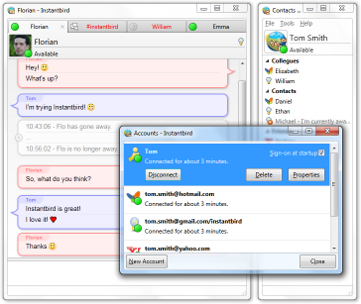 Instantbird is a multi-protocol Instant Messaging client that can connect to all your different IM accounts. Instantbird for Windows uses the Mozilla rendering engine to display IMs, and the Pidgin libpurple to connect to the different networks. Instantbird is a freeware and open source software available for free download and installation. This new version of Instantbird has a lot of newly added features that include the following; a feature that lets you combine a person’s usernames from each network into a single contact if you talk to that person on multiple IM networks (when opening a new chat, the username that is online will be chosen), tags will be used to replace the groups in the buddy list, tags can be hidden by clicking the “x” on the right side of the buddy list, all buddies from this tag will go into an “Other Contacts” tag automatically, the contact windows can now be closed on Mac without quitting Instantbird, minimize to tray on Windows and Linux, and many more.
Instantbird is a multi-protocol Instant Messaging client that can connect to all your different IM accounts. Instantbird for Windows uses the Mozilla rendering engine to display IMs, and the Pidgin libpurple to connect to the different networks. Instantbird is a freeware and open source software available for free download and installation. This new version of Instantbird has a lot of newly added features that include the following; a feature that lets you combine a person’s usernames from each network into a single contact if you talk to that person on multiple IM networks (when opening a new chat, the username that is online will be chosen), tags will be used to replace the groups in the buddy list, tags can be hidden by clicking the “x” on the right side of the buddy list, all buddies from this tag will go into an “Other Contacts” tag automatically, the contact windows can now be closed on Mac without quitting Instantbird, minimize to tray on Windows and Linux, and many more.
Some of the popular chat applications you can connect with include; IRC, Gtalk,Yahoo! Messenger, Facebook, Twitter, ICQ, AIM, and a few others. Instantbird can be downloaded for free; cause it is an open source program.
Want to check it out? Visit InstantBird.
This entry was posted on Wednesday, July 6th, 2011 at 5:52 pm and is filed under Main. You can follow any responses to this entry through the RSS 2.0 feed. You can skip to the end and leave a response. Pinging is currently not allowed.

