Mail Attachment Downloader
Ciaran Moore - October 4, 2011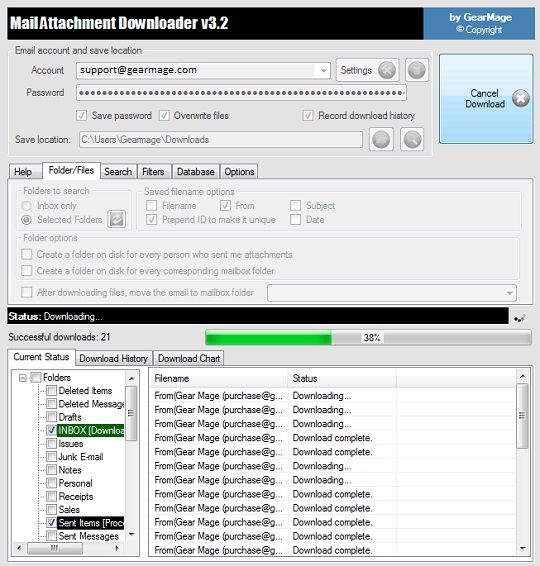 If you are a heavy user of email attachments, you know how tedious it can be to download them individually and make sure that they are saved in the right location. But they can also take up a lot space within your email account, so letting them hang out there is not always a great idea, either.
If you are a heavy user of email attachments, you know how tedious it can be to download them individually and make sure that they are saved in the right location. But they can also take up a lot space within your email account, so letting them hang out there is not always a great idea, either.
Mail Attachment Editor is an innovative program that can automatically find and download your email attachments and save them wherever you would like. You will be very impressed with both its ease of use and its effectiveness. You may think that accessing email accounts for one reason or another would spend you a lot of time fiddling with Mail Attachment Downloader’s settings in order to get it to connect. But that is not the case at all. Just enter your email username and password and the program will connect in a matter of moments.
Also, the program will let you access not only the contents of your inbox, but also all the other folders within your email account. The program has advanced search filters that let you search for particular attachment file types, dates, senders and recipients, subjects, and more. You can have the program automatically create folders for individual senders or folders that correspond with those within the e-mail account. Mail Attachment Downloader can be scheduled to run automatically at user-defined intervals, making it possible to keep up-to-date copies of all attachments on desktops.
The program has a brief built-in Help file, but you will not need to consult it; the intuitive interface makes everything easy to figure out. Mail Attachment Downloader is a great tool for anyone who works with email attachments with any regularity.
Check it out at Gearmage.com.
This entry was posted on Tuesday, October 4th, 2011 at 7:14 am and is filed under Main. You can follow any responses to this entry through the RSS 2.0 feed. You can skip to the end and leave a response. Pinging is currently not allowed.


October 18th, 2011 at 10:06 am
I’ve gone ahead and bookmarked http://blog.freedownloadscenter.com/2011/10/04/mail-attachment-downloader/ at Digg.com so my friends can see it too. I simply used Free Downloads Center Blog » Blog Archive » Mail Attachment Downloader as the entry title in my Digg.com bookmark, as I figured if it is good enough for you to title your blog post that, then you probably would like to see it bookmarked the same way
November 7th, 2011 at 12:35 am
i’ve used mail attachment downloader for quite sometimes and i still love it thanks developers.