Clean Your Tracks With Track Eraser Pro
O. James Samson - December 19, 2006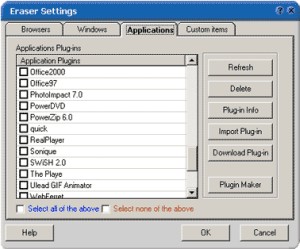 If you value your privacy online and you are in need of a software that will help achieve privacy protection with ease, you should try Track Eraser Pro. Tracks Eraser Pro will protect you by cleaning up all the tracks of Internet activities on your computer.
If you value your privacy online and you are in need of a software that will help achieve privacy protection with ease, you should try Track Eraser Pro. Tracks Eraser Pro will protect you by cleaning up all the tracks of Internet activities on your computer.
What I really appreciate about Track Eraser Pro is that it’s an easy to use software. Only one click is enough to erase the cache, cookies, history, typed URLs, autocomplete memory, index.dat from your browser, and temp folder, run history, search history, open/save history, recent documents, etc.
Its free plugins gives you the opportunity to erase the tracks of up to 50 popular applications, such as playlist of Realplayer, Mediaplayer, QuickTime, recent files of Office, Acrobat, Winzip, etc easily.
That’s not all, a new version has just been recently released with these changes:
- Internet Explorer 7 fully supported
- Added support for Opera 9
- Added a Stop button
- Added Recycle Bin right click menu
- GUI optimized, Clean Hard Disk Free Space moved to Settings page main screen
- Minor bugs fixed
The only thing you might have an issue with like I did, is the price. It costs about $29.95. When I consider the fact that there certain freeware that does what it does, you may be tempted to ignore it. But it works very well and it has some extra features that is lacking in most other applications. Go check it out first! If you like it , go for it , if not don’t go past the trial version.
Are you ready to give it a try? CLICK HERE!
This entry was posted on Tuesday, December 19th, 2006 at 9:46 am and is filed under Commercial, Developer, Freeware, Main, Security, Utilities, Windows. You can follow any responses to this entry through the RSS 2.0 feed. You can leave a response, or trackback from your own site.


 (1 votes, average: 4.00 out of 5)
(1 votes, average: 4.00 out of 5)