Run Your Favorite Programs Easily With TurboLaunch
O. James Samson - March 29, 2007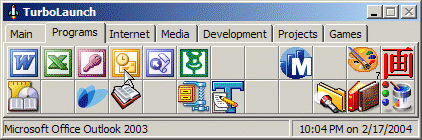 Check out this fully configurable tool-bar style application. It is called TurboLaunch
Check out this fully configurable tool-bar style application. It is called TurboLaunch
TurboLaunch is a fully configurable tool-bar style application that can be set up to run many programs and perform certain pre-programmed actions. The cool thing about TurboLaunch is that like a toolbar, pictures are used to distinguish what a button is configured to do.
What you will no doubt like about this software is the fact that though TurboLaunch automatically uses the default icon, you have complete control and can change the icon to whatever you want.
The latest version released just recently is TurboLaunch 5.0.10.
The major change in this updated version is that when changing screen resolution, TurboLaunch should stay stuck to the same edges of the screen. This should not only work when changing resolutions while TurboLaunch is running, but also when you change resolutions while TurboLaunch is closed.
Want to try it out? It’s shareware so you can check out the trial version first before coughing up the dough.
Go to http://www.savardsoftware.com/turbolaunch/ to try it out!
This entry was posted on Thursday, March 29th, 2007 at 2:15 am and is filed under Design, Developer, Main, Programming, Shareware, Shell and Desktop, Utilities, Windows. You can follow any responses to this entry through the RSS 2.0 feed. You can leave a response, or trackback from your own site.

