X-Mouse Button Control
O. James Samson - April 10, 2008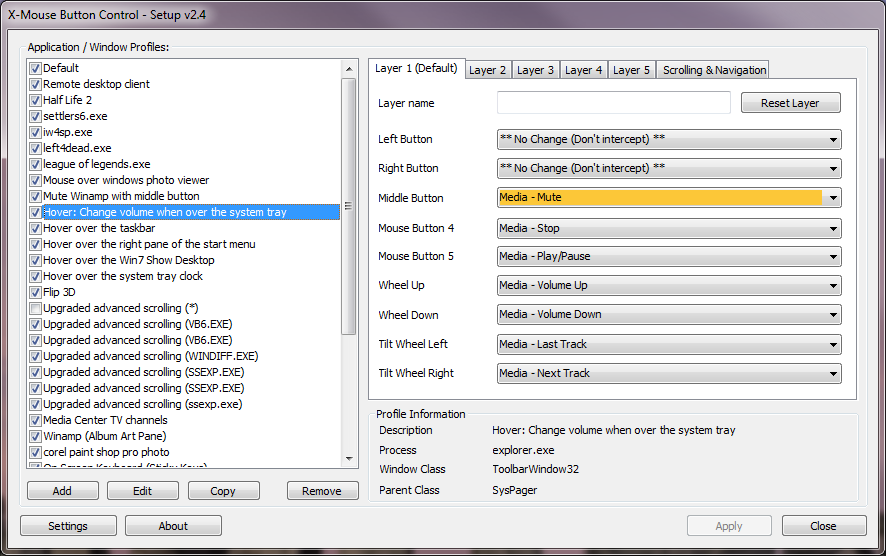 The mouse is perhaps the most underutilized resource that a person has vis-à-vis their computer. While the keyboard is used in many different ways and other input devices are used for specialty purposes, the mouse can be used on any program but the current paradigm of how clicking works prevents the full unlocking of the mouse’s potential. Programs like X-Mouse Button Control allow you to reverse that trend and with the latest version of this software having been released not too long ago, the software is stronger than ever.
The mouse is perhaps the most underutilized resource that a person has vis-à-vis their computer. While the keyboard is used in many different ways and other input devices are used for specialty purposes, the mouse can be used on any program but the current paradigm of how clicking works prevents the full unlocking of the mouse’s potential. Programs like X-Mouse Button Control allow you to reverse that trend and with the latest version of this software having been released not too long ago, the software is stronger than ever.
Simply put, the X-Mouse Button Control allows you to specifically define what the various buttons on your mouse will do. For example, while most people want the left mouse button to do what it always does, wouldn’t it be better if your right mouse button didn’t always bring up that menu? Well, with this piece of software, you can define what each button does and you can make those definitions different for different programs. For example, you can keep your configuration steady for use on the desktop or in any of the Windows screens, but in Microsoft word you can change your right mouse button to become a button that allows you to paste. If you have a middle button and a right button, you can set one to copy and one to paste, allowing you the chance to powerfully control programs with just the use of your mouse.
For more information, please visit http://www.highrez.co.uk/downloads/XMouseButtonControl.htm.
This entry was posted on Thursday, April 10th, 2008 at 7:02 am and is filed under Main. You can follow any responses to this entry through the RSS 2.0 feed. You can skip to the end and leave a response. Pinging is currently not allowed.


March 11th, 2009 at 1:20 pm
It is nice, but it doesn’t support mice with more than 5 buttons, which is understandable. You may try HydraMouse, it’s the only program I’ve seen that supports mice with more than 5 buttons, regardless of manufacturer (plus it’s very configurable, application/game specific settings, macros etc.)