Instant File Name Search
O. James Samson - July 14, 2008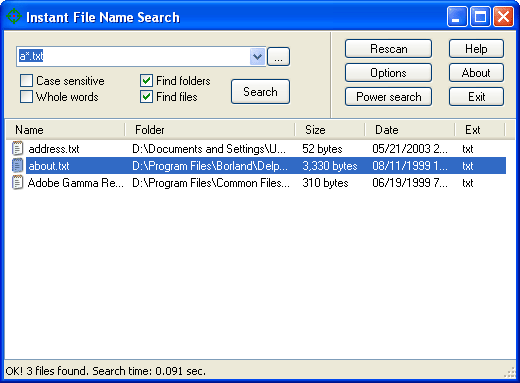 There are times you want to search for files and you haven’t got the fuggiest idea the name or the spelling. All you can remember is probably a letter and it’s position in the word or perhaps a punctuation mark (. , ! ; :).
There are times you want to search for files and you haven’t got the fuggiest idea the name or the spelling. All you can remember is probably a letter and it’s position in the word or perhaps a punctuation mark (. , ! ; :).
Instant File Name Search (IFNS) instantly searches files by name or wildcards on your computer or local network. It even supports Boolean operators (AND, OR, NOT), punctuations, hot keys and a convenient, Explorer like interface.
I am yet to recover from my trial of this search tool. It works exactly the way it’s say it works, searching and bringing out results to every last detail. It comes with features like instant search, network search, easy to use explorer interface, taskbar icon and hot keys for easy access, etc.
I am sure you want to look this up for yourself, visit http://www.sowsoft.com/file-name-search.htm
This entry was posted on Monday, July 14th, 2008 at 6:55 am and is filed under Main. You can follow any responses to this entry through the RSS 2.0 feed. You can skip to the end and leave a response. Pinging is currently not allowed.

