Microsoft Malicious Software Removal Tool 2.0
O. James Samson - July 17, 2008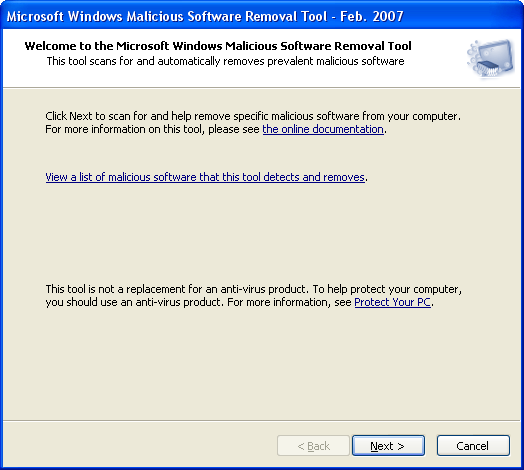 Computers sometimes appear to work and function effectively even whilst being infected. Microsoft’s Malicious Software Remover is designed to check your computer for infections by specific prevalent malicious software including Blaster, mydoom and sasser and if an infection is found it removes it. So it also works like an anti-virus but it isn’t one. So if you are always online, you can rest assured that your computer is free of malware infection.
Computers sometimes appear to work and function effectively even whilst being infected. Microsoft’s Malicious Software Remover is designed to check your computer for infections by specific prevalent malicious software including Blaster, mydoom and sasser and if an infection is found it removes it. So it also works like an anti-virus but it isn’t one. So if you are always online, you can rest assured that your computer is free of malware infection.
Because computers can appear to function normally when infected, Microsoft advises you to run this tool even if your computer seems to be fine. In addition to using this tool, you should use an up-to-date antivirus product to help protect your computer from other malicious software.
Guess what? Rumor has it that, this Malicious Software Removal tool removed game password-stealing software from more than 2 million PCs in the first week after the updated version was released , So it’s already living to it name.
Want to try it? The new version was just released last week- Microsoft Malicious Software Removal Tool 2.0
Check it out
http://www.microsoft.com/downloads/details.aspx?familyid=ad724ae0-e72d-4f54-9ab3-75b8eb148356&displaylang=en
This entry was posted on Thursday, July 17th, 2008 at 8:10 am and is filed under Main. You can follow any responses to this entry through the RSS 2.0 feed. You can skip to the end and leave a response. Pinging is currently not allowed.

