Imgares 1.44 – shrink batch of photos in three easy steps
O. James Samson - July 18, 2008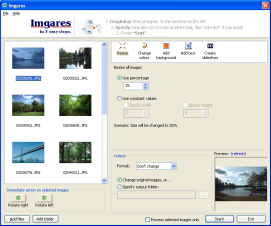 I need to work with some pictures on the net and indeed had a couple of hitches largely a function of the sizes of the images. Discovered imagres, and I must say it works just the way it is described. In three clicks image files (from your camera) are quite large to send over the Internet, become smaller with best quality output.
I need to work with some pictures on the net and indeed had a couple of hitches largely a function of the sizes of the images. Discovered imagres, and I must say it works just the way it is described. In three clicks image files (from your camera) are quite large to send over the Internet, become smaller with best quality output.
With Imgares, in a few clicks you can shrink batch of photos, and reduce transfer times. All you need to do is to simply drag and drop your photos to the application’s window, change the size and press “Start”. As simple, as that.
Imgares also enables you to rotate photos, add text to them and make a slideshow (as a movie) and add your voice comment on it. All of these in “batch” mode, that is – you can process many of images at once and even send your slide shows on the internet.
Want to see if it may be useful to you? Visit http://www.konradp.com/products/imgares
This entry was posted on Friday, July 18th, 2008 at 10:03 am and is filed under Main. You can follow any responses to this entry through the RSS 2.0 feed. You can skip to the end and leave a response. Pinging is currently not allowed.

