IECacheView
O. James Samson - August 19, 2008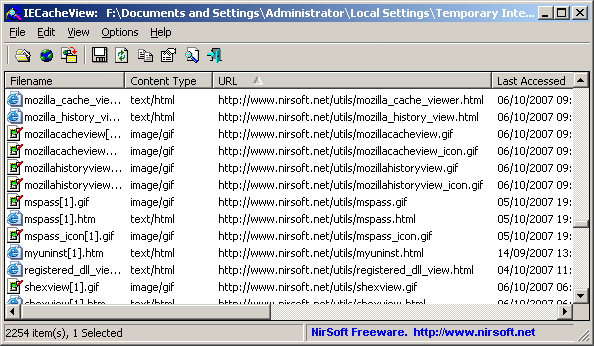 Understanding what is present inside your computer is the key to ensuring that it runs smoothly at all times. The people that created IECacheView understand this and for that reason this program will help you with the lion’s share of that work. The vast majority of day-to-day changes made to system resources come from the internet for the average computer user nowadays and IECacheView can help you see exactly what is going on with your Internet Explorer.
Understanding what is present inside your computer is the key to ensuring that it runs smoothly at all times. The people that created IECacheView understand this and for that reason this program will help you with the lion’s share of that work. The vast majority of day-to-day changes made to system resources come from the internet for the average computer user nowadays and IECacheView can help you see exactly what is going on with your Internet Explorer.
All you have to do is open this piece of software and it will read the cache file of Internet Explorer, letting you know exactly which files are in there. Every file that is in your cache will have its name displayed as well as information regarding its function, location and history. There are ten columns in all, each providing you with a piece of information that falls into one of those categories. With that information, you can decide which files to keep and which files are just wasting your time. In particular, the last time the file was accessed is a great piece of information for knowing right away which files are not necessary for your day-to-day internet browsing needs.
More information on this program is available at http://www.nirsoft.net/utils/ie_cache_viewer.html
This entry was posted on Tuesday, August 19th, 2008 at 4:44 am and is filed under Main. You can follow any responses to this entry through the RSS 2.0 feed. You can skip to the end and leave a response. Pinging is currently not allowed.


 (1 votes, average: 4.00 out of 5)
(1 votes, average: 4.00 out of 5)