M4a to MP3 Converter
O. James Samson - October 7, 2008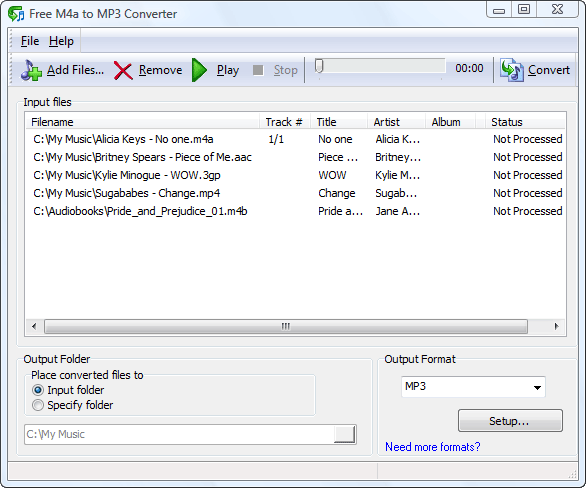 M4a is a popular audio format but can’t be read by most audio players manufactured today. The audio players that could interpret this format are usually expensive. On the other hand, MP3 is a popular format that could play in almost any audio player. That is why M4a files are often converted to MP3 for compatibility.
M4a is a popular audio format but can’t be read by most audio players manufactured today. The audio players that could interpret this format are usually expensive. On the other hand, MP3 is a popular format that could play in almost any audio player. That is why M4a files are often converted to MP3 for compatibility.
If you’re looking for a converter, try Free M4a to MP3 Converter 6.0 from Maniac Tools. As the name suggests it’s a free application that will allow you to convert your M4a audio files to MP3. Aside from the widely popular MP3 format users could also convert M4a files into WAV. Other files such as 3GP, M4b and AAC could be converted into MP3 or WAV. The 3GP file is usually in video format but the audio could be extracted and converted into your preferred format.
The interface of the application is very simple. You don’t need to specifically search the file for conversion from the application. There is a drag and drop functionality which improves interaction. The application also allow files to be converted in batches as M4a files are small and would be very inconvenient if you have to convert them one by one.
Aside from being an audio converter, the application could also be used as an audio player. Although it lacks interactivity compared to most audio players, it does the basic job of playing different audio file format. The application also comes in different languages which you can change at will after installation.
If there’s one thing you could ask from the developers of the application, it should be in the increased interface. The bit rate should be part of the front page of the interface. The setup in the lower right side of the application could be easily missed which will not improve the quality of the application.
Check out http://www.maniactools.com/soft/m4a-to-mp3-converter/index.shtml for more info…
This entry was posted on Tuesday, October 7th, 2008 at 11:06 am and is filed under Main. You can follow any responses to this entry through the RSS 2.0 feed. You can skip to the end and leave a response. Pinging is currently not allowed.


August 29th, 2012 at 2:46 am
I don’t use a converter because i use kmplayer and vlc thanks but this is quality info.