NoteZilla – create and organize virtual sticky notes easily
O. James Samson - November 5, 2008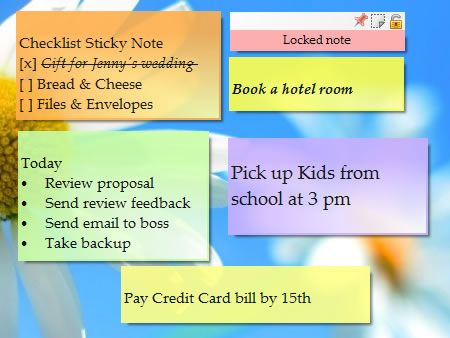 NoteZilla lets you create virtual sticky notes on your Windows Desktop and organize them in to folders. With this, you wouldn’t have to litter everywhere with sticky notes and looking diaorganized. You can also stick notes to websites, documents, programs or any window. It works well for me.
NoteZilla lets you create virtual sticky notes on your Windows Desktop and organize them in to folders. With this, you wouldn’t have to litter everywhere with sticky notes and looking diaorganized. You can also stick notes to websites, documents, programs or any window. It works well for me.
You can use it for Meetings, Appointments, Ideas, To-Dos, Phone Numbers, User Name/Password, Website Addresses, Discount Coupon Numbers, Sticky Reminders, Doctor Appointments, Birthdays, Anniversaries, Tasks, Shopping List, Gifts List, to mention a few. It easy to use, saves time, stress less, neat. I’m sure you’d like it.
Check it out at ConceptWorld.com
This entry was posted on Wednesday, November 5th, 2008 at 7:05 am and is filed under Main. You can follow any responses to this entry through the RSS 2.0 feed. You can skip to the end and leave a response. Pinging is currently not allowed.

