Space Sniffer
O. James Samson - July 1, 2009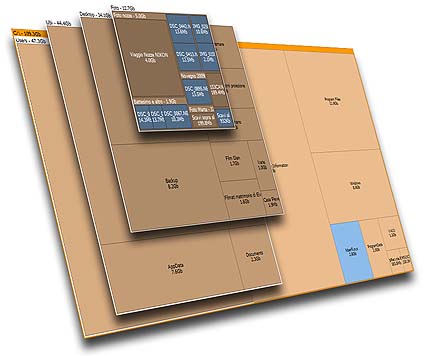 Free up space by analyzing which file or folder by a simple application called Space Sniffer. The application allows users to analyze each folder and file to give the user an idea which files are actually hogging up the system. It offers a very detailed analysis of each file and folder including the files in every application installed in your device.
Free up space by analyzing which file or folder by a simple application called Space Sniffer. The application allows users to analyze each folder and file to give the user an idea which files are actually hogging up the system. It offers a very detailed analysis of each file and folder including the files in every application installed in your device.
The application doesn’t just provide mere simple data about the specific files. The application also provides a visual representation of each file and folder. Large files and folders will look bigger so that users will easily understand which files should be deleted to free up disk space.
The interface of the application is nothing less of amazing. For a very small application, (less than 1mb) the application renders each file in different colors depending on the size. You can configure the color so that you can create a personal experience and better understanding which files and applications should be uninstalled or deleted.
Because Space Sniffer will have to scan every file in your computer, it might take some time before every file is indexed. However, users can still use the application with ease as the application scans the entire system. The application can even launch a secondary scan in case the user wants to use the system to search for a separate file within the system.
All this features could be enjoyed from Space Sniffer without any installation. The application could even be launched from a portable storage device allowing users to scan various computers from a single storage device.
More info and download available at uderzo.it
This entry was posted on Wednesday, July 1st, 2009 at 4:13 am and is filed under Main. You can follow any responses to this entry through the RSS 2.0 feed. You can skip to the end and leave a response. Pinging is currently not allowed.

