Speed Fan 4.40
O. James Samson - December 7, 2009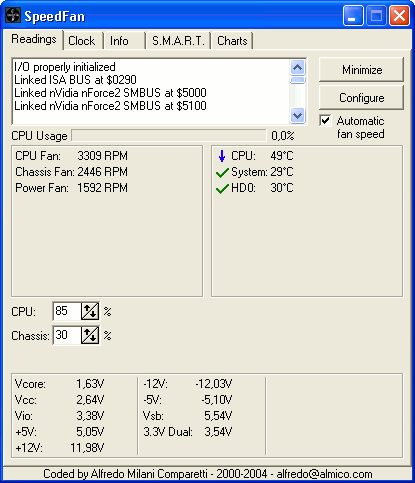 Speed Fan 4.40 does the monitoring of fan speed, voltages in your computers, temperature with hardware monitor chips. It is a hardware monitor program that controls the fan speed according to the temperature inside your computer and in effect reduces power consumption bringing the noise level very low.
Speed Fan 4.40 does the monitoring of fan speed, voltages in your computers, temperature with hardware monitor chips. It is a hardware monitor program that controls the fan speed according to the temperature inside your computer and in effect reduces power consumption bringing the noise level very low.
The support for this program has been greatly improved in this version. This version in review can now change fan speed very well on motherboards, the installer and the executable are now digitally signed giving you that needed assurance of the safety of your program.
How does it work? Speed fan 4.40 monitors the temperatures on your computer from different sources. When you configure it properly, fan speed can be changed based on system temperatures. As you try to set the parameters for both the minimum and maximum fan speed, make sure this is done by hand and disable all the VARIATEFAN’s checkboxes and observe the noise. The noise determines the minimum value for the fan speed.
It is a great program that comes as a freeware and I believe it will go a long way in solving a lot of power consumption problem.
Want to check it out? Why not visit Almico.com
This entry was posted on Monday, December 7th, 2009 at 2:23 pm and is filed under Main. You can follow any responses to this entry through the RSS 2.0 feed. You can skip to the end and leave a response. Pinging is currently not allowed.

