HDD Observer
Ciaran Moore - May 18, 2010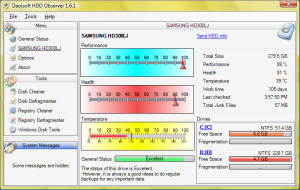 The hard drive of your computer is like a human body. It needs to be healthy in order to function properly. But how would you know if your hard drive is healthy or not? Or how are you going to monitor your hard drive’s condition knowing that it’s inside your CPU’s casing? Well, you don’t need to see a hard drive doctor to diagnose the condition of your drive. All you need is software capable of monitoring your hard drive’s status,HDD Observer gets this disk monitoring job done for you.
The hard drive of your computer is like a human body. It needs to be healthy in order to function properly. But how would you know if your hard drive is healthy or not? Or how are you going to monitor your hard drive’s condition knowing that it’s inside your CPU’s casing? Well, you don’t need to see a hard drive doctor to diagnose the condition of your drive. All you need is software capable of monitoring your hard drive’s status,HDD Observer gets this disk monitoring job done for you.
HDD Observer acts like a doctor that specializes in diagnosing your hard drive`s health condition. It is an all-in-one software package capable of checking the health status of your hard drive based on different factors, and managing your hard drive to improve read/write performance and optimize hard disk space.
Now on to its features, the program classifies all features into two criteria; first is disk monitoring and the second is disk management. It monitors the health of your hard drive including its temperature. The program displays the current temperature of your drive in real time, compare it with the predefined temperature limit that is ideal for your hard drive. If your hard drive`s temperature already approaching its critical value, It will then search and release some resources to cool down your hard drive. There are two modes of display for the hard drives health condition; numerical (with a label explaining its representation) and graphical representation (with a color indicator) of your drive`s health status, temperature and performance.
Next is the disk management features. Features under this group include a registry and disk cleaner, a registry and disk defragmenter, and windows disk utilities. Though these features could be found in other disk management software, This software offers a much more intelligent, faster and comprehensive scanning, defragmenting and removing capability.
The user interface is also user friendly; the menus are accessible either on the left side of window or using the menu bar on the upper portion of the screen. HDD Observer displays how many hard drives your computer has, hard drive activity and drive size.
HDD Observer 3.9 is compatible with Windows 2003 and later versions, and only needs minimal hardware requirements. The software’s perfect for monitoring and managing your hard drive health condition. However, HDD Observer 3.9 is a commercial product but it has a free download for evaluation before you need to purchase.
Check it out at daoisoft.com
This entry was posted on Tuesday, May 18th, 2010 at 9:29 pm and is filed under Utilities. You can follow any responses to this entry through the RSS 2.0 feed. You can skip to the end and leave a response. Pinging is currently not allowed.

