Jpeg Enhancer 1.8
Tilgore Kraut - July 27, 2010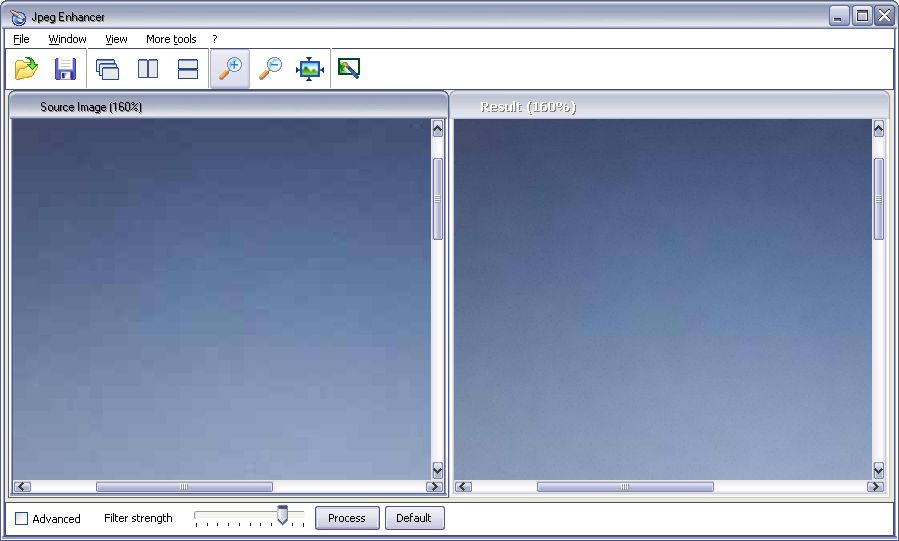 Since the advent of digital imagery, diverse imaging formats have been introduced for organizing and storing digital images having different file sizes and compression levels. The Joint Photographic Experts Group i.e. the JPEG is one of the most commonly used image format and used by other photographic image capture devices too; in order to transmit and upload imagery across the World Wide Web. Major photo organizers and mangers along with photo editing applications use this format that often results in compromising the image quality. Computer aided applications and software has majorly assisted in enhancing business procedures and has helped in improvising preexisting applications. Jpeg Enhancer 1.8 is an effectual utility for enhancing the JPEG images in a smooth and user friendly manner.
Since the advent of digital imagery, diverse imaging formats have been introduced for organizing and storing digital images having different file sizes and compression levels. The Joint Photographic Experts Group i.e. the JPEG is one of the most commonly used image format and used by other photographic image capture devices too; in order to transmit and upload imagery across the World Wide Web. Major photo organizers and mangers along with photo editing applications use this format that often results in compromising the image quality. Computer aided applications and software has majorly assisted in enhancing business procedures and has helped in improvising preexisting applications. Jpeg Enhancer 1.8 is an effectual utility for enhancing the JPEG images in a smooth and user friendly manner.
Jpeg Enhancer 1.8 opens with a neatly arranged interface with the chief options placed at the top along with vivid icons. The main screen is divided into two parts with a before and after like options with first part showing the sourced image and the second part showing the processed image. Many times, during photography whenever we do not set the image resolution to 100%, the resultant image tends to become mottled and can be ruined too due to JPEG artifacts. The software enables the user to remove such artifacts from images and restores quality to 100% scientifically and further repairs the image and can be of constructive use for graphic designers and professional photo publishers making the compressed images ready to publish and print. Furthermore, this software also includes a plug-in for creating thumbnails of images in online photo galleries.
To conclude, Jpeg Enhancer earns rich rankings owing to the intuitive premise and constructive approach.
This entry was posted on Tuesday, July 27th, 2010 at 9:04 am and is filed under Main. You can follow any responses to this entry through the RSS 2.0 feed. You can skip to the end and leave a response. Pinging is currently not allowed.

