Alternative Flash Player Auto-Updater 1.0.0.4
O. James Samson - January 17, 2011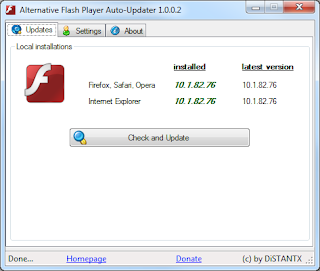 With Alternative Flash Player Auto-Updater software, you can download and install the Flash Player without any need to download Adobe download manager. What it does is that it downloads the latest version and asks you if it should be installed on your system or not. During installation, you can choose to configure it to run at Windows startup; and as a matter of fact, this is the only way you can be sure your system will never run an outdated and harmful version of the Flash Player.
With Alternative Flash Player Auto-Updater software, you can download and install the Flash Player without any need to download Adobe download manager. What it does is that it downloads the latest version and asks you if it should be installed on your system or not. During installation, you can choose to configure it to run at Windows startup; and as a matter of fact, this is the only way you can be sure your system will never run an outdated and harmful version of the Flash Player.
The present version of Alternative Flash Player Auto-Updater requires the .NET Framework 3.5+ to be installed on your system. The key features of this software include: working capabilities with Windows x86 and x64 (32-bit, 64-bit), German & English interface (automatically detecting system language), able to work completely hidden (except notifications when updates are available), a user can choose to let it start with Windows automatically, and works even without installing a Flash Player on the system (offers download). Version 1.0.0.4 also includes the following bug fixes and additions; bug fixing of application is shown when double clicking the tray icon, bug fixing of form minimizes to tray when minimized, and addition of a new feature that automatically check every 2 hours for users who do not reboot their systems.
Alternative Flash Player Auto-Updater is a freeware program.
Want to check it out? Visit Wecode.
This entry was posted on Monday, January 17th, 2011 at 5:45 pm and is filed under Main. You can follow any responses to this entry through the RSS 2.0 feed. You can skip to the end and leave a response. Pinging is currently not allowed.

