Advanced CSV Converter 3.1
O. James Samson - March 30, 2011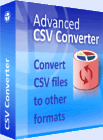 Advanced CSV Converter is an application used by a lot of people to import files to data because it provides a handy way of loading large amounts of data. Users may however, need to convert their CSV files into a file of some other popular formats, such as XLS or RTF. This always a major challenge; however, with Advanced CSV Converter installed on your system, things become easier for you. It is an easy way of converting CSV files into a multitude of other file formats, including DBF (Dbase III, Dbase IV, Visual Foxpro), TXT, HTML, PRG (Clipper, Foxpro), XML, XLS (Excel files), SQL and RTF.
Advanced CSV Converter is an application used by a lot of people to import files to data because it provides a handy way of loading large amounts of data. Users may however, need to convert their CSV files into a file of some other popular formats, such as XLS or RTF. This always a major challenge; however, with Advanced CSV Converter installed on your system, things become easier for you. It is an easy way of converting CSV files into a multitude of other file formats, including DBF (Dbase III, Dbase IV, Visual Foxpro), TXT, HTML, PRG (Clipper, Foxpro), XML, XLS (Excel files), SQL and RTF.
All you need to use this program after downloading and installing it on your system is to simply understand its interface. The interface gives you a lot of details on how to use Advanced CSV Converter. That means you are not going to run into any problem once you become follow all relevant steps as described in the step-by-step user guide. With the wizard, you can select the input file, choose the target format and folder; then set the conversion filter by example and select columns you wish to exclude from the process. As soon as the conversion starts, the program extracts data from CSV file and ports it into a list of data fields, which are saved into the formats specified.
Some of its key features include; convert CSV to 9 formats, batch conversion, command line support, convert CSV in three simple steps, and many more.
Want to check it out? Visit CSV-converter.
This entry was posted on Wednesday, March 30th, 2011 at 4:46 am and is filed under Main. You can follow any responses to this entry through the RSS 2.0 feed. You can skip to the end and leave a response. Pinging is currently not allowed.

