WinMount 3.5.0504
O. James Samson - May 24, 2011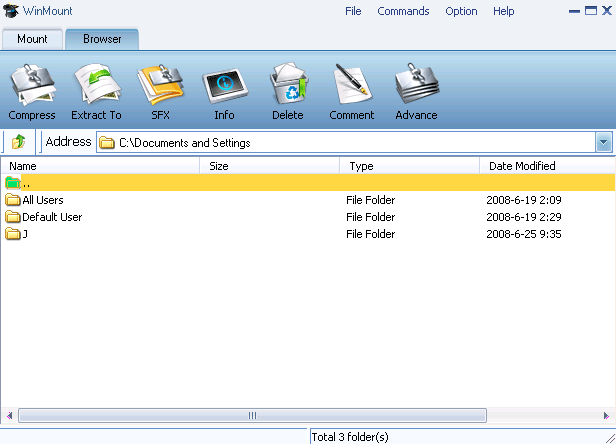 Most of us need help when it comes to managing files and disks on our systems; Winmount is a windows utility application dedicated to managing files and disks impressively and conveniently. WinMount is used to mount MOU RAR ZIP to a virtual disk or a local folder, which enables you to use the files inside directly without extraction, thereby saving your time and disk space in no small ways. Once you mount a ZIP file to a virtual drive, and after mounting process, the newly created virtual disk will be opened immediately, and all files inside ZIP will be listed in the new virtual disk. WinMount also supports compressing, decompressing and browsing MOU RAR ZIP 7Z.
Most of us need help when it comes to managing files and disks on our systems; Winmount is a windows utility application dedicated to managing files and disks impressively and conveniently. WinMount is used to mount MOU RAR ZIP to a virtual disk or a local folder, which enables you to use the files inside directly without extraction, thereby saving your time and disk space in no small ways. Once you mount a ZIP file to a virtual drive, and after mounting process, the newly created virtual disk will be opened immediately, and all files inside ZIP will be listed in the new virtual disk. WinMount also supports compressing, decompressing and browsing MOU RAR ZIP 7Z.
Though, it comes with a couple of great features, WinMount still has a lot of work to do in terms of a few crashes. The publishers have however fixed a couple of bugs noticed in earlier versions, and that is commendable. However, there are quite a number of freeware applications that can perform similar functions and in certain cases even better.
Some of its already known features include the following; compress and decompress, virtualize compressed archive, mount CD/DVD/HDD, and many more. WinMount has a 15 days trial period for all users.
Want to check it out? Visit Winmount.
This entry was posted on Tuesday, May 24th, 2011 at 4:31 am and is filed under Main. You can follow any responses to this entry through the RSS 2.0 feed. You can skip to the end and leave a response. Pinging is currently not allowed.

