Open Hardware Monitor 0.3.2 Beta
O. James Samson - May 25, 2011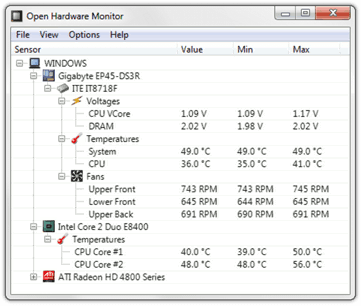 Open Hardware Monitor is a free open source application designed to help you monitor temperature sensors, fan speeds, voltages, load, and clock speeds of the hardware of a computer. Version 0.3.2 Beta is out with a few bug fixes, which include the following: fixed the message box that is shown when the Open Hardware Monitor is started without extracting all files from the archive, and spelling error in the report submitting dialog.
Open Hardware Monitor is a free open source application designed to help you monitor temperature sensors, fan speeds, voltages, load, and clock speeds of the hardware of a computer. Version 0.3.2 Beta is out with a few bug fixes, which include the following: fixed the message box that is shown when the Open Hardware Monitor is started without extracting all files from the archive, and spelling error in the report submitting dialog.
Open Hardware Monitor supports almost all hardware monitoring chips found on most of the mainboards around today. The CPU temperature can be monitored by reading the core temperature sensors of Intel and AMD processors. The sensors of ATI and Nvidia video cards as well as SMART hard drive temperature can be displayed. The monitored values can be displayed in the main window, in a customizable desktop gadget, or in the system tray. This program runs on 32-bit and 64-bit Microsoft Windows XP/Vista/7 and any x86 based Linux operating systems without installation.
Its key features include the following: voltages are now shown with three decimal digits in the main user-interface, added support for the IT8728F super I/O chip used on Sandy Bridge mainboards from Gigabyte, added a mainboard specific configuration for the ASUS P8P67-M Pro, Gigabyte P67A-UD4-B3 and Gigabyte H67A-UD3H-B3, added a few tweaks to the main user interface to get better font rendering when ClearType is disabled in Windows, and many more.
Want to check it out? Visit OpenHardwareMonitor.org.
This entry was posted on Wednesday, May 25th, 2011 at 2:53 am and is filed under Main. You can follow any responses to this entry through the RSS 2.0 feed. You can skip to the end and leave a response. Pinging is currently not allowed.

