EF StartUp Manager 5.10
O. James Samson - September 21, 2012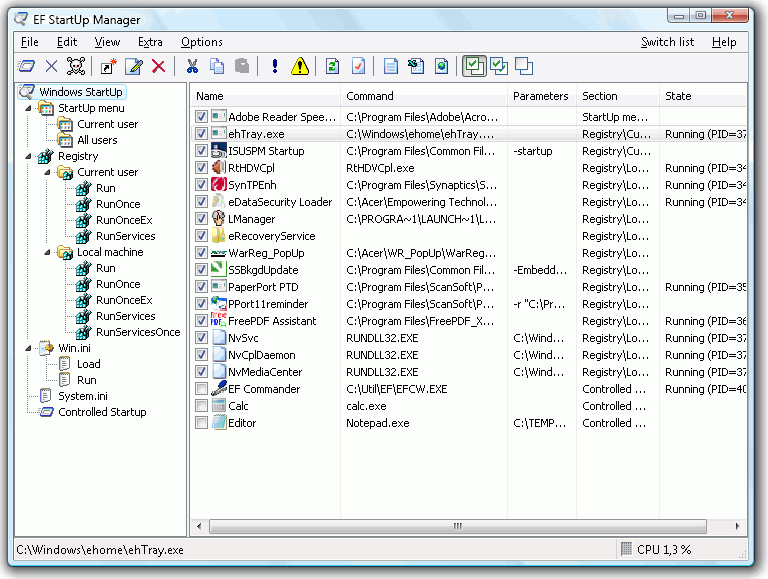 When starting your Windows, some other programs are also started. While some of these programs are necessary, some of these programs use up systems resources unnecessarily and some even spy on your computer. EF StartUp Manager is a shareware that allows you to manage and control the applications which starts when you start up your computer.
When starting your Windows, some other programs are also started. While some of these programs are necessary, some of these programs use up systems resources unnecessarily and some even spy on your computer. EF StartUp Manager is a shareware that allows you to manage and control the applications which starts when you start up your computer.
So what’s the real deal about EF StartUp Manager?
With the aid of this program, you can easily insert, temporarily disable or delete new programs. You could also control the starting mode such that you can determine the order you want the programs to start each time you start your windows. You could also define a delay period in between.
To operate optimally, the following system requirements are needed: a Pentium computer, Microsoft Windows 32/64-Bit and a 2 MB free space on your hard disk. It offers support for the following languages: English, German, Arabic, Catalan, Dutch, French, Hebrew, Hungarian, Italian, Japanese, Korean, Romanian, Russian, Spanish, Swedish, Taiwan, and Ukrainian.
Any downsides?
It is very good software for what it does. But compared to other similar freeware, it is quite pricey. I mean why pay for a program when you could get a similar program with same or even better function for free?
To learn more about this program, please visit EFSoftware.
This entry was posted on Friday, September 21st, 2012 at 2:14 am and is filed under Main. You can follow any responses to this entry through the RSS 2.0 feed. You can skip to the end and leave a response. Pinging is currently not allowed.

