WSUS Offline Update 8.0
O. James Samson - January 13, 2013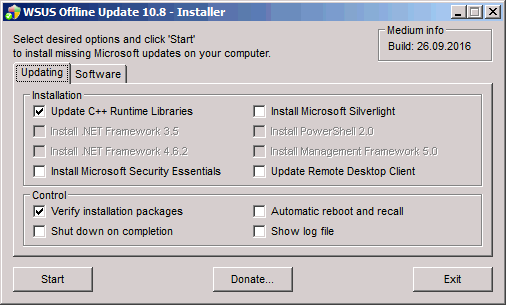 Want to update your MS Windows computer but have no internet access? Then go for WSUS Offline Update.
Want to update your MS Windows computer but have no internet access? Then go for WSUS Offline Update.
What is the real deal about WSUS Offline Update?
WSUS Offline Update allows you to safely and quickly update any computer running Microsoft Windows safely without an Internet connection. It also allows you to easily download patches and updates for your Windows and Office without going through the whole procedure on Microsoft’s Windows Update website. So it helps to keep your windows computer updated even when you don’t have access to Microsoft Windows Update website.
Tortsen Wittrock, the publisher of this program, has added a lot of changes to this version. These changes include: Support added for Windows 8 and Server 2012, AddCustomLanguageSupport.cmd {lng}, Support added for Remote Desktop Connection 8.0 client (kb2592687) on Windows 7 / Server 2008 R2 (x86/x64) systems, ISO filters improved to mutually exclude .NET Framework 4.0/4.5 installation packages, Linux scripts reviewed and enhanced to support Windows 8 / Server 2012 targets and Removed obsolete “trailing colon” restriction for environment variable TEMP from UpdateGenerator script amongst several other changes.
Downsides?
This is a very good program for keeping your Windows Computer updated even when you do not have access to MS Windows Update site or internet access.
To familiarize yourself with this program, please go to Wsusoffline.
This entry was posted on Sunday, January 13th, 2013 at 1:13 pm and is filed under Main. You can follow any responses to this entry through the RSS 2.0 feed. You can skip to the end and leave a response. Pinging is currently not allowed.


