Clipdiary 3.5
O. James Samson - February 13, 2013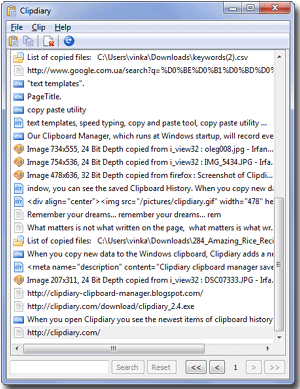 Isn’t it nice to know that you can easily get back anything that was once in the clipboard? If you want an application that allows you to log your clipboard history and record data in several formats, then check out Clipdiary.
Isn’t it nice to know that you can easily get back anything that was once in the clipboard? If you want an application that allows you to log your clipboard history and record data in several formats, then check out Clipdiary.
What is the big deal about Clipdiary?
It can log clipboard history and record data in several formats: plain text, RTF (Rich Text Format) and images (BMP), html, files and so on and help you paste them back at a later time. ClipDiary stores all clipboard items in a plain and simple GUI, while offering advanced controls to search for a specific entry, browse pages in case you have tons of stored items or reset filters.
It has a built-in hotkey support to quickly open the clip selection dialog box, copy the previous or the next clip to the clipboard, automatically paste a clip after the quick copy or paste the current clipboard content as plain text. ClipDiary quietly sits in the Windows System Tray and doesn’t slow down the machine at all. It has a clean and well thought out GUI, very powerful features and plenty of information to appeal to all user categories.
Some of the key features of this program are: quickly find and paste a piece of text that was in the clipboard some time ago, Find any data that was once placed into the clipboard, Restore the clipboard contents (if they were accidentally overwritten, Convert any text to plain text (by stripping away its formatting) and Save a lot of time and increase your productivity.
Softvoile, the author of this program, has added a few changes to this version: Added: Function for preview images (F8), Added: Support for copying back into clipboard of several clips, Added: Function for searching text of the clip in the web browser (Alt+G), Added: Option to automatically show tooltip when main window is opened, Fixed: Problem with “Advanced” submenu in main menu and F6 hotkey and Improved a lot of small bug fixes and improvements.
Downsides?
It has a 30-day trial period. It is a great program that works just fine. To know more about this program, please visit ClipDiary.
This entry was posted on Wednesday, February 13th, 2013 at 11:24 pm and is filed under Main. You can follow any responses to this entry through the RSS 2.0 feed. You can skip to the end and leave a response. Pinging is currently not allowed.


