AkelPad 4.8.2
O. James Samson - April 1, 2013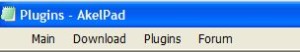 If you want a small and fast plain text editor, then you should check out AkelPad.
If you want a small and fast plain text editor, then you should check out AkelPad.
What is Akelpad?
AkelPad is designed to be a fast, lightweight, open-source alternative to Notepad as the default text editor in Windows or as an integrated text editor in a third-party app like Total Commander. It was designed to correct some of the lapses of Notepad. It is a small and fast plain text editor for towards users who prefer a straightforward application. It has an easy to use interface and comes with the usual standard function like undo, redo, cut, copy, paste, select all, search and replace.
AkelPad’s installer gave us three options: Standard installation, integration with Total Commander, and replacing WordPad. AkelPad uses a very small amount of CPU and system memory, is pretty responsive to keyboard and mouse commands, has a good response time, and includes user documentation.
Some of the main features of this program are: Single window (SDI), multi-window (MDI) and pseudo multi-window modes (PMDI), Full support of Unicode strings on Unicode systems (NT/2000/XP/2003/Vista/Seven), Support of Unicode codepages, Support of any codepage installed in the system, Support of DOS/Windows, Unix and Mac newline formats, Preview file open and Correct pseudographics displaying. Other features include: Column text selection, Multi-level undo, Fast search/replace text strings, Remember file codepage and caret position, Printing of a document and print preview and Support of language modules,
Downsides?
None. Obviously one of the best text editors around.
To find out more about this program, please go to SourceForge.
This entry was posted on Monday, April 1st, 2013 at 6:28 am and is filed under Main. You can follow any responses to this entry through the RSS 2.0 feed. You can skip to the end and leave a response. Pinging is currently not allowed.

