Everything 1.3.2.643b Beta
O. James Samson - April 16, 2013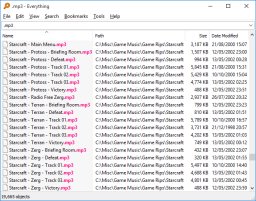 If you are a computer owner that always forgets something fast, then you need a search tool that can help you search for those files even if it’s just a part of the name. Everything works very fast, and can even help you locate files even if it’s just a part of the name you can remember.
If you are a computer owner that always forgets something fast, then you need a search tool that can help you search for those files even if it’s just a part of the name. Everything works very fast, and can even help you locate files even if it’s just a part of the name you can remember.
Everything is a fast folder and file name search engine designed for Windows. Everything is quite different from Windows search tools because it initially displays every file and folder on your computer. You type in a search filter to limit what files and folders are displayed. Everything only uses file’s folder names and generally takes only a few seconds to build its database.
Everything is so fast that it can display results of your search within 30 seconds or even less depending on several other factors. You can also find and delete duplicate files that take up unnecessary space on your system. Some of its built-in features include the following; small installation file, clean and simple user interface, quick file indexing, quick searching, minimal resource usage, share files with others easily, real time updating, and many more.
Downsides
Everything only searches for file names, and not contents in a file.
Want to check it out? Visit: Voidtools.com/
This entry was posted on Tuesday, April 16th, 2013 at 4:16 pm and is filed under Main. You can follow any responses to this entry through the RSS 2.0 feed. You can skip to the end and leave a response. Pinging is currently not allowed.

