HTTrack Website Copier for Windows 3.47-25
O. James Samson - September 12, 2013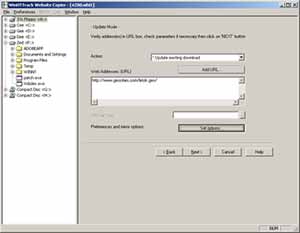 Do you feel like building recursively all directories, getting html, images, and other files from the server to your computer? Do you also wish you could download or install an offline browser that is fully configurable, and has an integrated help system? Then what you need is What’s HTTrack Website Copier!
Do you feel like building recursively all directories, getting html, images, and other files from the server to your computer? Do you also wish you could download or install an offline browser that is fully configurable, and has an integrated help system? Then what you need is What’s HTTrack Website Copier!
What’s HTTrack Website Copier?
HTTrack is an offline browser utility that allows you to download a website from the Internet to a local directory, building recursively all directories, getting html, images, and other files from the server to your computer. It arranges the original site’s relative link-structure. Simply open a page of the “mirrored” website in your browser, and you can browse the site from link to link, as if you were viewing it online. It can also update an existing mirrored site, and resume interrupted downloads. It is fully configurable, and has an integrated help system.
What’s HTTrack Website Copier is absolutely free for all users; and comes with some amazing and easy to use features. As a newbie, you won’t find the application too difficult to understand since it only takes a couple of hours or minutes to get used to.
Though, HTTrack Website Copier is a bit easier to understand; nonetheless, its user interface is a bit old fashioned.
Want to check it out? Visit HTTrack.
This entry was posted on Thursday, September 12th, 2013 at 3:56 pm and is filed under Main. You can follow any responses to this entry through the RSS 2.0 feed. You can skip to the end and leave a response. Pinging is currently not allowed.

