Classic Shell 4.0.0
O. James Samson - October 11, 2013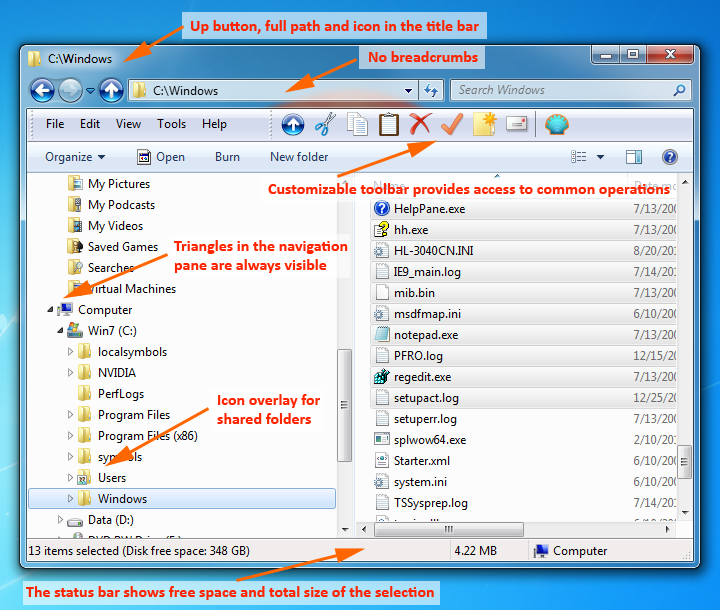 Do you want an application that will easily help you migrate to a newer OS after Windows XP while retaining the same configurability? Do you also want a program that will restore familiar settings and customization to Windows, allowing you to configure your OS exactly the way you want? Then one of the applications you can try is Classic Shell?
Do you want an application that will easily help you migrate to a newer OS after Windows XP while retaining the same configurability? Do you also want a program that will restore familiar settings and customization to Windows, allowing you to configure your OS exactly the way you want? Then one of the applications you can try is Classic Shell?
What’s the big deal about Classic Shell?
Classic Shell is a collection of features that were available in older versions of Windows but which are removed after Windows XP. It restores familiar settings and customization to Windows, allowing you to configure your OS exactly the way you want. It will help you migrate to a newer OS after Windows XP while retaining the same configurability.
Some latest changes already made to this version include the following: improved support for downloading and installing language files; the first official release of Classic Shell 4.0; and Improved compatibility with Windows 8.1.
Classic Shell also retains its older features, which include the following: highly customizable start menu with multiple styles and skins; quick access to recent, frequently-used, or pinned programs; find programs, settings, files and documents; toolbar and status bar for Windows Explorer; caption and status bar for Internet Explorer; and start button for Windows 7, Windows 8 and Windows 8.1.
Any downside?
Classic Shell doesn’t have any issue that you can worry about.
Want to check it out? Visit: ClassicShell.net.
This entry was posted on Friday, October 11th, 2013 at 12:35 am and is filed under Main. You can follow any responses to this entry through the RSS 2.0 feed. You can skip to the end and leave a response. Pinging is currently not allowed.


