MyEventViewer 2.02
O. James Samson - October 16, 2013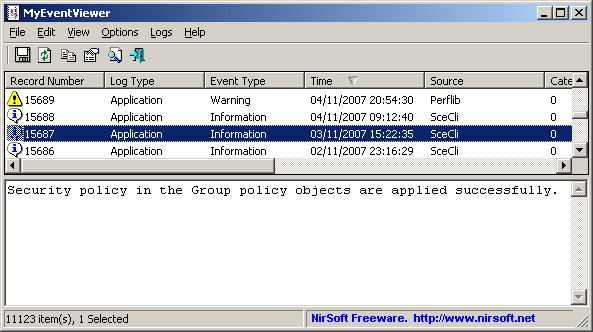 Want to watch multiple event logs in one list? Do you also wish to watch event description and data are displayed in the main window, instead of opening a new one? How about an application that enables you to select multiple event items and then save them to HTML/Text/XML file, or copy them to the clipboard (Ctrl+C) and then paste them into Excel? Then you might want to have a look at MyEventViewer.
Want to watch multiple event logs in one list? Do you also wish to watch event description and data are displayed in the main window, instead of opening a new one? How about an application that enables you to select multiple event items and then save them to HTML/Text/XML file, or copy them to the clipboard (Ctrl+C) and then paste them into Excel? Then you might want to have a look at MyEventViewer.
MyEventViewer is a simple alternative to the standard event viewer of Windows. As opposed to Windows event viewer, MyEventViewer allows you to watch multiple event logs in one list, as well as the event description and data are displayed in the main window, instead of opening a new one. Also, with MyEventViewer you can easily select multiple event items and then save them to HTML/Text/XML file, or copy them to the clipboard (Ctrl+C) and then paste them into Excel.
MyEventViewer now features a couple of new additions including addition /cfg command-line option, which instructs MyEventViewer to use a config file in another location instead if the default config file. The application also retains all the unique features you have always loved.
New version of MyEventViewer seems to be a bit more stable than it used to be.
Want to check it out? Visit NirSoft.
This entry was posted on Wednesday, October 16th, 2013 at 1:33 pm and is filed under Main. You can follow any responses to this entry through the RSS 2.0 feed. You can skip to the end and leave a response. Pinging is currently not allowed.


 (1 votes, average: 4.00 out of 5)
(1 votes, average: 4.00 out of 5)