JavaRa 2.4
O. James Samson - January 29, 2014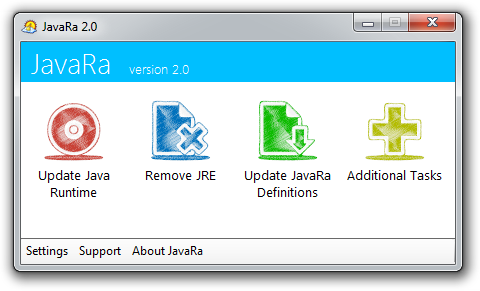 Are you looking for a program that will enable you to easily update and remove older versions of Java Runtime Environment (JRE) with just a single click? Well, you are lucky because JavaRa offers you a great opportunity to do just that without any complication. You can read and find out more about the program in this review.
Are you looking for a program that will enable you to easily update and remove older versions of Java Runtime Environment (JRE) with just a single click? Well, you are lucky because JavaRa offers you a great opportunity to do just that without any complication. You can read and find out more about the program in this review.
What’s the big deal about JavaRa?
JavaRa will check if your computer has the latest version of Java Runtime Environment (JRE). If the version you have installed has been superseded by a newer version the program will download and install this newer version for you, by running Java’s update program. It then allows you to remove all possible older versions of this program. This will ensure that the security of your computer is enhanced and extra space on your hard disk is created.
JavaRa provides you with two different options when it comes to updating JRE; and these are he built-in jucheck.exe system or to do it using Sun Java’s website. You can also remove unwanted JRE files that take up space on your system, remove the start up entry that may slow down your system, remove the Sun download manager, open JavaRa log file to check for errors, remove Java Console Extention and delete Java IE BHO.
A couple of known issues have been fixed in the latest release which makes it more stable.
Want to check it out? Visit SingularLabs.com.
This entry was posted on Wednesday, January 29th, 2014 at 12:06 am and is filed under Main. You can follow any responses to this entry through the RSS 2.0 feed. You can skip to the end and leave a response. Pinging is currently not allowed.


