MultiDesk 3.0
O. James Samson - February 20, 2014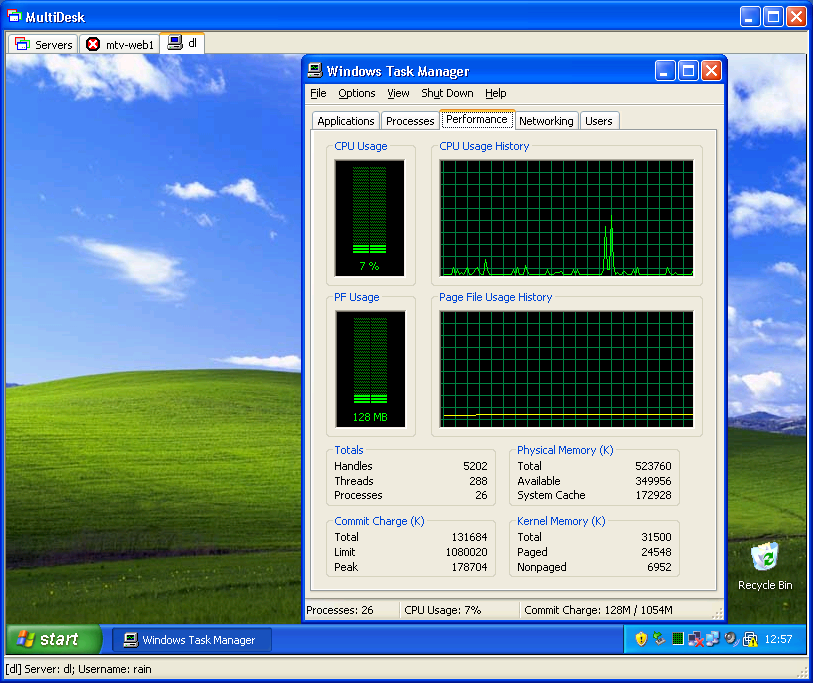 Want a program that enables you to manage remote desktop connections in groups? Do you also want one that allows you to drag and drop support for moving servers and groups? Then what you need is MultiDesk!
Want a program that enables you to manage remote desktop connections in groups? Do you also want one that allows you to drag and drop support for moving servers and groups? Then what you need is MultiDesk!
What is the big deal about MultiDesk?
MultiDesk is a tabbed remote desktop client (terminal services client). It is Portable and SSD/flash drive friendly. It enables you to manage remote desktop connections in groups and allows you to drag and drop support for moving servers and groups.
A couple of fixes and changes have been made to this version in review, and they include the following: double click server will switch to an existing connection; switch to “Servers” tab from system menu; connect with MSTSC; and fixed a crash bug on Windows 8 x64.
Some of its key features include the following: portable and SSD/flash drive friendly; status bar and fit window with margin; manage remote desktop connections in groups; inherit username and password from group properties; drag and drop support for moving servers and groups; tabbed connections; change connection port; import cached MSTSC; connections; redirect specified drives (Need RDP 6); quick connect; convenient full screen resolution screen; and a few others.
Any downside?
MultiDesk is a very useful application that can also be very easy to use even for a newbie.
Want to check it out? Visit Hoowi.com.
This entry was posted on Thursday, February 20th, 2014 at 9:13 pm and is filed under Main. You can follow any responses to this entry through the RSS 2.0 feed. You can skip to the end and leave a response. Pinging is currently not allowed.

