EraseTemp 3.5.1.11
O. James Samson - March 3, 2014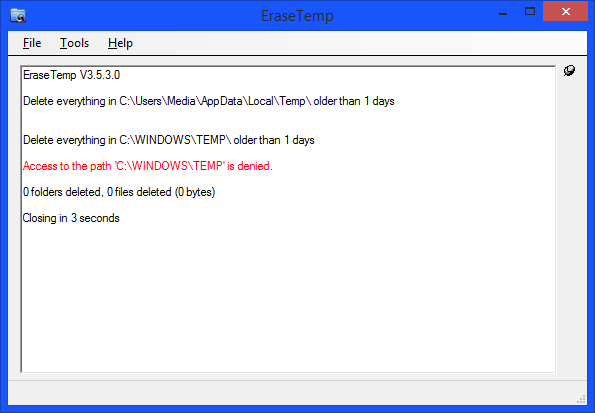 As a person who cares about how he uses his system, one of the things you want to do is get rid of old and unnecessary files from their system. What this means is that you will be able to clear up some space on the computer and ultimately improve its performance level. In that case what you need is a program called EraseTemp.
As a person who cares about how he uses his system, one of the things you want to do is get rid of old and unnecessary files from their system. What this means is that you will be able to clear up some space on the computer and ultimately improve its performance level. In that case what you need is a program called EraseTemp.
What is EraseTemp?
EraseTemp is a lightweight and straightforward piece of software that can delete old temporary files with just the click of a button. It can be easily handled, even by inexperienced users. This portable application is so easy to use, so installation is not even necessary. It means that you can store the app on a USB flash drive, save it to any computer and directly run its executable file.
The program’s interface is based on a standard window which has an intuitive layout. EraseTemp automatically scans your computer and deletes old files in the temporary folder upon initialization. The application also lets you view the source path and date of modification for each item, along with the total number of deleted files and folders, as well as skipped files and errors when attempting to remove items.
Want to check it out? Visit NodeSoft.com.
This entry was posted on Monday, March 3rd, 2014 at 11:15 am and is filed under Main. You can follow any responses to this entry through the RSS 2.0 feed. You can skip to the end and leave a response. Pinging is currently not allowed.

