BatchPatch 2014.3.5.13.51
O. James Samson - March 18, 2014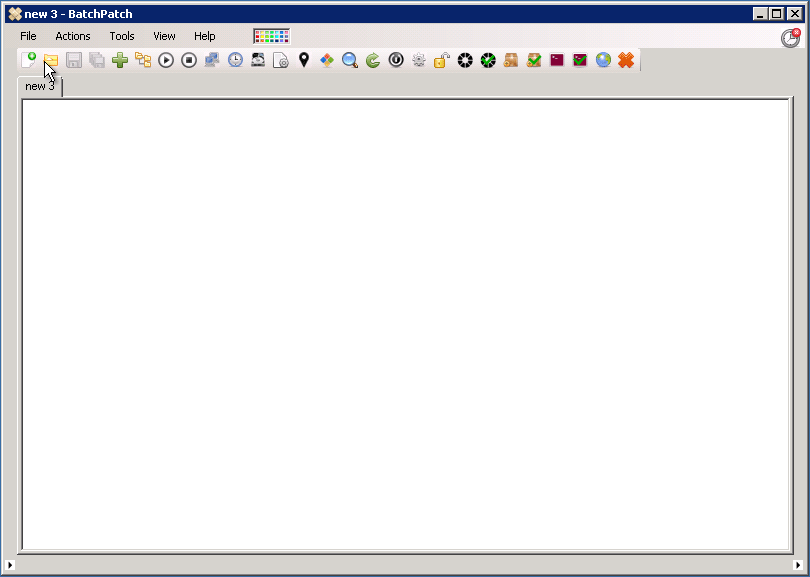 When was the last time you installed a program that has a simple user interface, and is also very easy to use? Then you have one at your disposal right now; BatchPatch is an application designed to initiate the installation of Windows updates and updates on several computers all from just one console.
When was the last time you installed a program that has a simple user interface, and is also very easy to use? Then you have one at your disposal right now; BatchPatch is an application designed to initiate the installation of Windows updates and updates on several computers all from just one console.
What is BatchPatch?
BatchPatch was designed to remotely initiate the installation of Windows updates and reboots on many computers, all from a single console. You can also push non-Windows patches and installers to remote machines, WakeOnLAN, and more. With BatchPatch, you will be able to start and stop services remotely, retrieve event logs from remote computers, terminate process remotely, wake on LAN, and many others.
The application was designed to be simple and intuitive. Special attention was given to keeping the app as slim as possible. No installation necessary, just launch the EXE and you’re ready to go! You start by loading a list of computer names, IP addresses or MAC addresses (MACs are required for Wake on LAN). Then highlight one, some, or all rows in the grid to perform actions on just the selected hosts. Either right click on the currently selected rows or use the Actions menu to select an action to perform.
Want to check it out? Visit Batchpatch.com.
This entry was posted on Tuesday, March 18th, 2014 at 11:44 am and is filed under Main. You can follow any responses to this entry through the RSS 2.0 feed. You can skip to the end and leave a response. Pinging is currently not allowed.

