Rapid Environment Editor 8.0 Build 925
O. James Samson - February 14, 2015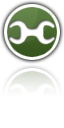 Are you looking for a free tool that an environment variables editor that includes easy to use GUI, which also replaces small and inconvenient Windows edit box? With Rapid Environment Editor you don’t need to type long path names. All you have to do is to choose path using File Explorer tree.
Are you looking for a free tool that an environment variables editor that includes easy to use GUI, which also replaces small and inconvenient Windows edit box? With Rapid Environment Editor you don’t need to type long path names. All you have to do is to choose path using File Explorer tree.
Rapid Environment Editor (RapidEE) is a Windows environment variables editor. It includes easy to use GUI and replaces small and inconvenient Windows edit box.
Rapid Environment Editor shows environment variables and values as an editable tree; but that is not all the features that have been included in the software. Other features added to the editor include the following: Variable Inspector which shows miscellaneous information about variables: name, type, value, short file name in the 8.3 naming convention for each long file name and vice versa; Portable Mode which means it doesn’t require installation and could be run as a “portable application”; automatically checking for invalid pathnames and filenames; you don’t need to type long pathnames. Just choose a path using the File Explorer tree; and many more.
Want to check it out? Visit Rapidee.com.
This entry was posted on Saturday, February 14th, 2015 at 12:15 am and is filed under Main. You can follow any responses to this entry through the RSS 2.0 feed. You can skip to the end and leave a response. Pinging is currently not allowed.

