WebCacheImageInfo 1.20
O. James Samson - March 9, 2016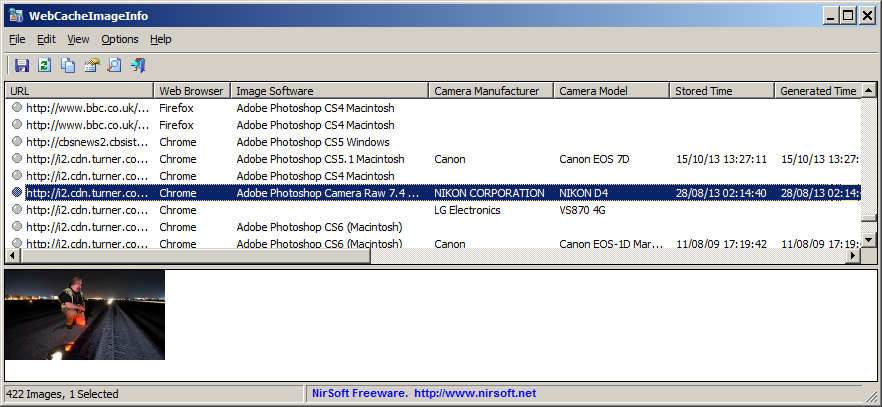 Searching for hidden or stored JPEG images with EXIF information on the cache of your Web browser can be made easier with WebCacheImageInfo; which is a program that displays the list of all images found in the cache.
Searching for hidden or stored JPEG images with EXIF information on the cache of your Web browser can be made easier with WebCacheImageInfo; which is a program that displays the list of all images found in the cache.
WebCacheImageInfo is a simple tool that searches for JPEG images with EXIF information stored inside the cache of your Web browser (Internet Explorer, Firefox, or Chrome), and then it displays the list of all images found in the cache with the interesting information stored in them, like the software that was used to create the image, the camera model that was used to photograph the image, and the date/time that the image was created.
WebCacheImageInfo is compatible with Internet Explorer, Firefox, or Chrome. It makes searching for hidden images easier by displaying a list of all images available in the cache with the interesting information stored in the system. The current version of WebCacheImageInfo now automatically detects the cache folders of Chromium and Yandex. The tool works in any version of Windows, starting from Windows XP and up to Windows 10. Both 32-bit and 64-bit systems are supported.
The only reason a browser like Opera is not supported is because it stores the JPEG images in Webp format.
WebCacheImageInfo doesn’t have any downside, except for the fact that it doesn’t provide any support for Opera users.
Want to check it out? Visit Nirsoft.net.
This entry was posted on Wednesday, March 9th, 2016 at 4:12 am and is filed under Main. You can follow any responses to this entry through the RSS 2.0 feed. You can skip to the end and leave a response. Pinging is currently not allowed.


