OpenedFilesView 1.65
O. James Samson - May 17, 2016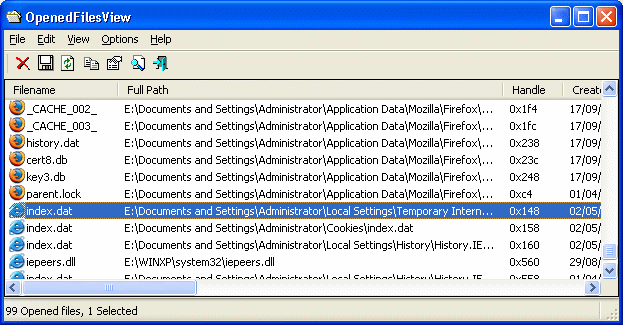 Sometimes it gets pretty difficult trying to delete some opened files on your system. Things can get messed up when you keep getting the same message telling you the “source or destination file may be in use.” Things can be a lot better if you have OpenedFilesView on your system as it helps you to locate the exact file that needs to be closed.
Sometimes it gets pretty difficult trying to delete some opened files on your system. Things can get messed up when you keep getting the same message telling you the “source or destination file may be in use.” Things can be a lot better if you have OpenedFilesView on your system as it helps you to locate the exact file that needs to be closed.
OpenedFilesView displays the list of all opened files on your system. For each opened file, additional information is displayed: handle value, read/write/delete access, file position, the process that opened the file, and more. Optionally, you can also close one or more opened files, or close the process that opened these files.
With OpenedFilesView, you will be able to close the exact process and solve the problem. You can also release the file by closing the handle from OpenedFilesView utility. However, be aware that after closing a file in this way, the program that opened the file may become unstable, and even crash. Current version adds ‘Process User’ column and ‘Save All Items’ option.
OpenedFilesView does exactly what it was advertised for. However, it can be pretty overwhelming in terms of the number of files or processes it opens on your system.
Want to check it out? Visit Nirsoft.net.
This entry was posted on Tuesday, May 17th, 2016 at 9:57 am and is filed under Main. You can follow any responses to this entry through the RSS 2.0 feed. You can skip to the end and leave a response. Pinging is currently not allowed.

