MagicPDF
O. James Samson - April 3, 2009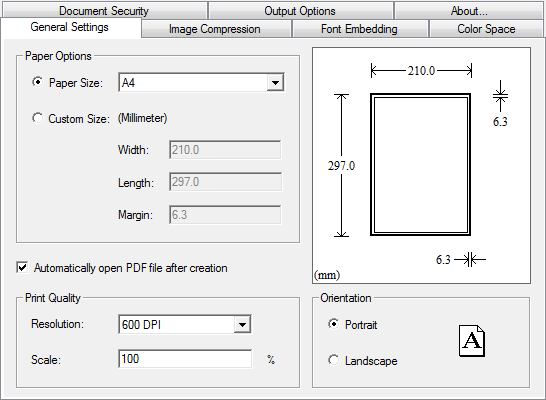 Creating PDF documents has become a lot easier with the MagicPDF. This application is a free PDF creator that converts basic document formats into PDF. The application works as printer wherein it could be chosen as an output of the document. Users could select MagicPDF as their printer after they have created their document in various office tools.
Creating PDF documents has become a lot easier with the MagicPDF. This application is a free PDF creator that converts basic document formats into PDF. The application works as printer wherein it could be chosen as an output of the document. Users could select MagicPDF as their printer after they have created their document in various office tools.
Aside from being a printer option, the application could also be started as a standalone wherein a specific document could be converted. The application is not just a simple converter tool since it provides options for users before the final document is created.
MagicPDF 2.0 is not like any other PDF creator since the free version is offered without any strings attached. The output document in PDF by MagicPDF will not have any watermarks in every page and the number of pages is never limited. This version is the first version to be fully compatible with Vista operating system.
The free version of MagicPDF comes with two important customization options – the image compression and font control. These options are tabbed so you can easily access the functions and see the results immediately. Image compression allows users to easily embed photos in the document while font control will help users maintain the font when they are transferred as PDF document.
If you’re interested in the pro version, you’ll be able to enjoy more conversion features, customization on sizes of documents and security encryption that prevents copying of data in the created PDF file. But if you’re looking for a simple converter, the free version should be more than enough.
Check it out at http://www.magicpdf.com/
This entry was posted on Friday, April 3rd, 2009 at 3:48 am and is filed under Main. You can follow any responses to this entry through the RSS 2.0 feed. You can skip to the end and leave a response. Pinging is currently not allowed.


April 8th, 2009 at 5:05 am
It is wonderful what a complete make easy pdf converter i lov it.
Thank so much for a good work