Smart Protector Pro – the privacy protector
O. James Samson - November 5, 2006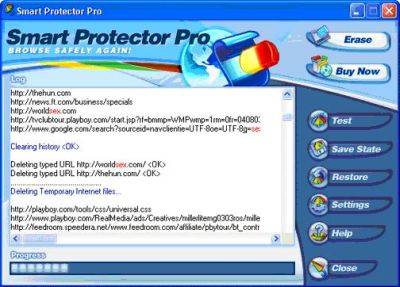 I’ve always believed that every man had a right to his privacy. That was why I had problems with Windows storing hidden records of everything I did on the Internet. I mean I do appreciate the fact that I could always go back and pick up certain things from where I left off through my history. But the issue was I wasn’t the only one with access to my PC and I needed my privacy safeguarded. Then came Smart Protector Pro and my problems were solved. You can safeguard your privacy, job, business secrets, and anything else you want to keep private with just one click in Windows with Smart Protector.
I’ve always believed that every man had a right to his privacy. That was why I had problems with Windows storing hidden records of everything I did on the Internet. I mean I do appreciate the fact that I could always go back and pick up certain things from where I left off through my history. But the issue was I wasn’t the only one with access to my PC and I needed my privacy safeguarded. Then came Smart Protector Pro and my problems were solved. You can safeguard your privacy, job, business secrets, and anything else you want to keep private with just one click in Windows with Smart Protector.
It helps you to completely erase your Internet Explorer history, AutoComplete, recent document list, recycle bin, cookies, temporary files (cache), typed URLs (the drop down address list) You even get to choose what you want erased and what you want left alone.
The beauty of it all is that, unlike some other Internet erasers that work for specific programs, Smart Protector Pro is compatible with Internet Explorer, AOL, Netscape, MSN and CompuServe.
Smart protector comes in two different versions, Smart Protector Standard and Smart Protector Pro. The standard version just erases your history, Autocomplete, recycle bin, cookies etc but in addition to all the features of standard version, Smart Protector Pro provides: Scheduling, Stealth mode, Cookie Manager, Emergency key, Homepage protection, custom erase etc. For more details on the features of both versions click HERE.
The most important feature is that Smart Protector Pro protects your privacy. Smart Protector Pro dynamically configures itself for Windows 95, 98, NT, ME, 2000, XP. It cleans evidence from multiple user profiles. Take SP and clear history and other tracks with just one click! One major limitation though is the fact that it’s only free for 15 days, after which you must purchase it.
For trial version download and more info click here.
This entry was posted on Sunday, November 5th, 2006 at 2:53 am and is filed under Main. You can follow any responses to this entry through the RSS 2.0 feed. You can leave a response, or trackback from your own site.


January 6th, 2007 at 11:43 pm
It is a sound and good program
June 12th, 2008 at 12:25 pm
am a new user of pc, and I dont know which are the tools necessary for safe and use. sometimes my pc is works slow but am newly puchased by hire purchase, also don’t know what is the computor and how can I use from yesterday when I play game within 2 – 3 minutes go back to beginning will u pls install necessary things as free download, personally tell you I don’t have much of cash to buy .