Key Launch – bypass your Start Menu
O. James Samson - November 13, 2006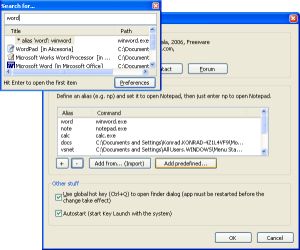 If, like I do, you have a lot of programs on your start menu and you don’t want it to take forever bringing up any program you need, then you may find this freeware useful.
If, like I do, you have a lot of programs on your start menu and you don’t want it to take forever bringing up any program you need, then you may find this freeware useful.
Key Launch is a simple and small utility for fast typers. It allows you to open programs by entering a few characters from their names, instead of going through all these menus and submenus. For example: Just enter “calc” to find all programs containing this string.
If you want you can add “aliases”, e.g. you can define that “excel” means “Microsoft Excel” or “word” “Microsoft Word”. Just type the alias and the program will open. How long does it take you to find a program in your Start Menu? If you’re familiar with a keyboard, then you can do this in less than a second.
If you are not a fast typer and don’t have much programs on your system, you may just stick to your conventional way of going through the start menu but if you know your way around a keyboard, you’ll really find this useful.
Learn more and download it HERE! It’s FREE!
SYSTEM REQUIREMENT: Windows XP and NT only.
This entry was posted on Monday, November 13th, 2006 at 3:44 am and is filed under Freeware, Main, Utilities. You can follow any responses to this entry through the RSS 2.0 feed. You can leave a response, or trackback from your own site.

