Slawdog Smart Shutdown
O. James Samson - August 29, 2007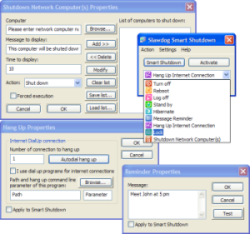 One of the most annoying things to do when it comes to dealing with computers is figure out what to do with them when you want a specific part of the resources to be freed up for use elsewhere. For example, my copy of Windows Vista has options for shut downs, restarts, reboots, sleeps, standbys, locks and any other synonym you could possibly think of on those commands. Each one is useful, but when you are presented with an incoherent mass of commands, you are not going to be very sure of which one would be most appropriate for the situation that you are currently in.
One of the most annoying things to do when it comes to dealing with computers is figure out what to do with them when you want a specific part of the resources to be freed up for use elsewhere. For example, my copy of Windows Vista has options for shut downs, restarts, reboots, sleeps, standbys, locks and any other synonym you could possibly think of on those commands. Each one is useful, but when you are presented with an incoherent mass of commands, you are not going to be very sure of which one would be most appropriate for the situation that you are currently in.
Thankfully, this is where pieces of software like the Slawdog Smart Shutdown 1.4.1 Build 244 comes in. This software has by far the most comprehensive list of shut down options you are ever likely to see in your life. The Smart Shutdown 1.4.1 is simply a great piece of software technology because not only does it contain all of the commands that the Windows software itself normally has, but it also has sub-commands you can use if all you want to do is get your recycling bin emptied or your cache reset. There are so many things you can do with the Smart Shutdown such as setting periodic reminders that it would be a steal at any price; and you get it for free!
More information can be found at Slawdog.com.
This entry was posted on Wednesday, August 29th, 2007 at 6:08 am and is filed under Developer, Freeware, Main, Utilities, Windows. You can follow any responses to this entry through the RSS 2.0 feed. You can leave a response, or trackback from your own site.

